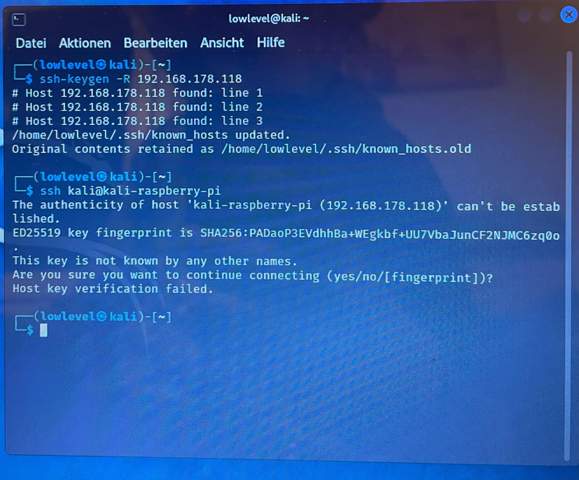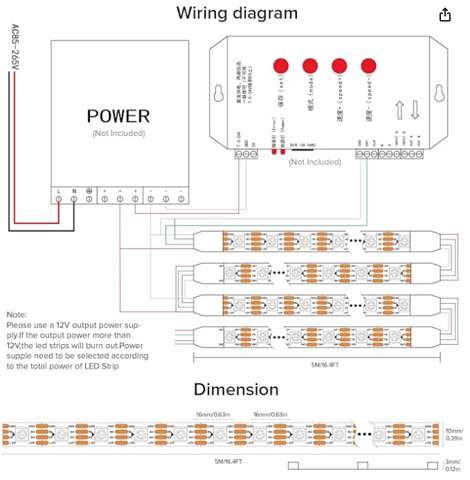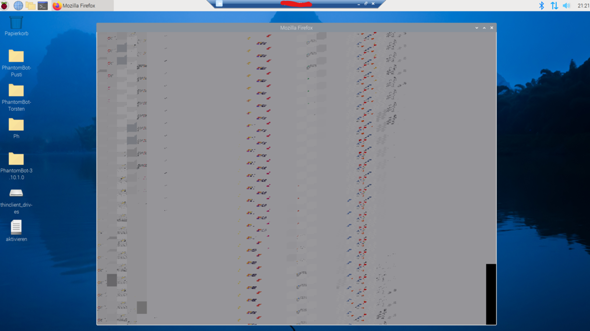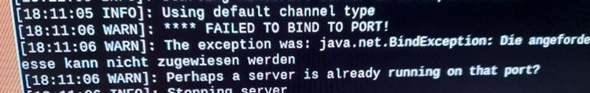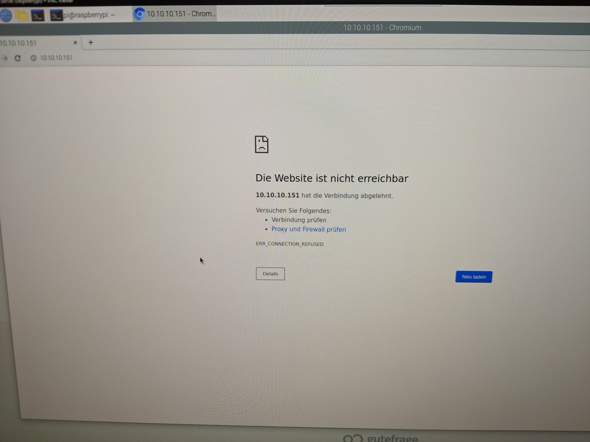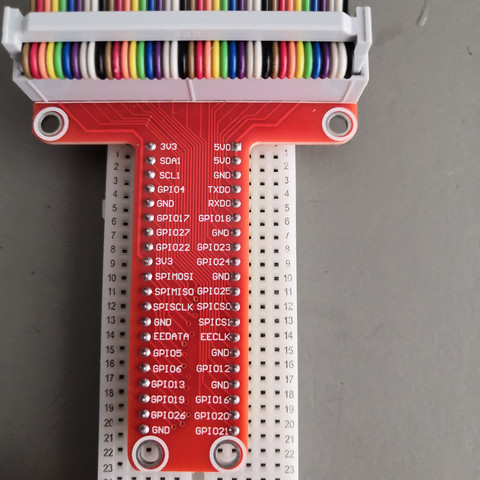Hallo Community,
bei meinem Ambilight Nachbau habe ich folgenden Fehler wenn ich via ssh Verbindung eine Hyperion konfigurations- Datei senden möchte.
SSH Traffic:
ssh connected
ssh out: cd /tmp && wget -nv -N https://raw.github.com/hyperion-project/hyperion/master/bin/install_hyperion.sh && chmod +x install_hyperion.sh && sudo sh ./install_hyperion.sh HyperConInstall ; rm install_hyperion.sh
ssh out: wget: invalid option -- 'N'
ssh out: BusyBox v1.25.1 (2018-03-24 15:42:39 GMT) multi-call binary.
ssh out: Usage: wget [-c|--continue] [-s|--spider] [-q|--quiet] [-O|--output-document FILE]
ssh out: [--header 'header: value'] [-Y|--proxy on/off] [-P DIR]
ssh out: [-U|--user-agent AGENT] [-T SEC] URL...
ssh out: Retrieve files via HTTP or FTP
ssh out: -s Spider mode - only check file existence
ssh out: -c Continue retrieval of aborted transfer
ssh out: -q Quiet
ssh out: -P DIR Save to DIR (default .)
ssh out: -T SEC Network read timeout is SEC seconds
ssh out: -O FILE Save to FILE ('-' for stdout)
ssh out: -U STR Use STR for User-Agent header
ssh out: -Y Use proxy ('on' or 'off')
ssh out: rm: can't remove 'install_hyperion.sh': No such file or directory
ssh out: cd /tmp && wget -nv -N https://raw.github.com/hyperion-project/hyperion/master/bin/install_hyperion.sh && chmod +x install_hyperion.sh && sudo sh ./install_hyperion.sh HyperConInstall ; rm install_hyperion.sh
ssh out: wget: invalid option -- 'N'
ssh out: BusyBox v1.25.1 (2018-03-24 15:42:39 GMT) multi-call binary.
ssh out: Usage: wget [-c|--continue] [-s|--spider] [-q|--quiet] [-O|--output-document FILE]
ssh out: [--header 'header: value'] [-Y|--proxy on/off] [-P DIR]
ssh out: [-U|--user-agent AGENT] [-T SEC] URL...
ssh out: Retrieve files via HTTP or FTP
ssh out: -s Spider mode - only check file existence
ssh out: -c Continue retrieval of aborted transfer
ssh out: -q Quiet
ssh out: -P DIR Save to DIR (default .)
ssh out: -T SEC Network read timeout is SEC seconds
ssh out: -O FILE Save to FILE ('-' for stdout)
ssh out: -U STR Use STR for User-Agent header
ssh out: -Y Use proxy ('on' or 'off')
ssh out: rm: can't remove 'install_hyperion.sh': No such file or directory
sftp Send Hyperion Config - Sourcepath: C:/Users/Lisa/Desktop, Targetpath: /etc/hyperion/, Filename: hyperion.config.json
Das Protokoll ist so voll da ich es ein paar mal probiert habe.
Danke für die schnelle Hilfe