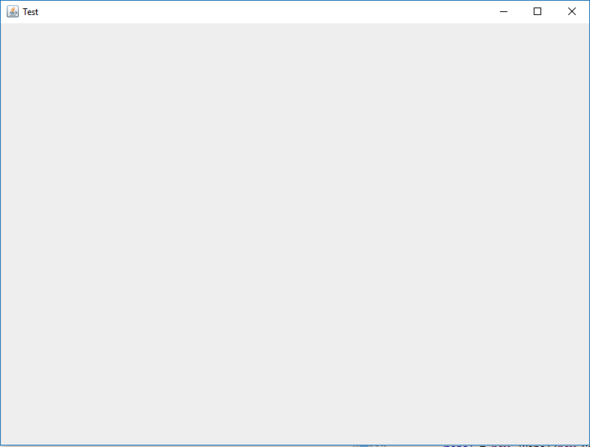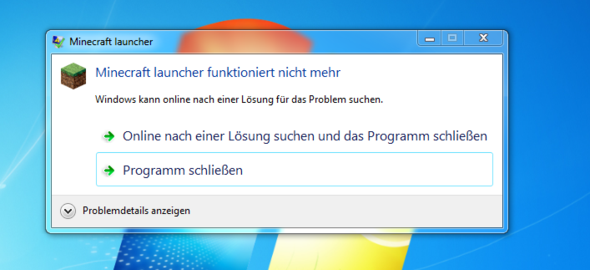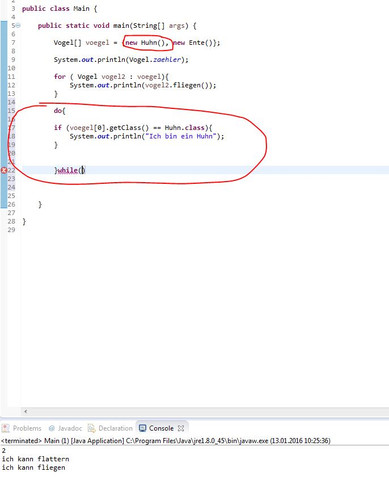Moin,
vor einiger Zeit fragte mich ein Freund, ob man nicht als Projekt für Schüler ein Schachprogramm entwickeln könnte. Ich sagte ihm, dass ich mich einmal darüber informieren müsste.
So, das Problem ist nun folgendes:
Das Programm sollte nicht die Grundstrukturen von Java übersteigen - Klassen, Objekte, GUI, etc.
Ich habe mich im Internet mal über die Algorithmen schlau gemacht und erfahren, dass diese doch scheinbar etwas komplex sind, vor allem für Java-Anfänger.
Meine Frage ist nun: Kennt ihr einfache, nicht zu komplexe Algorithmen, die man gut erklären kann?
Das Schachprogramm muss keinen Weltmeister schlagen können, aber es sollte schon plausible Züge machen können.
Gibt es überhaupt einfache Algorithmen für solche Anwendungen, oder muss ich mir etwas anderes überlegen?
Danke schon mal für eure Antworten.
LG Willibergi