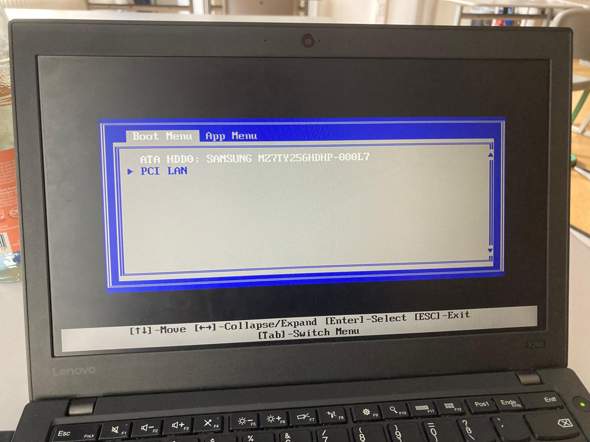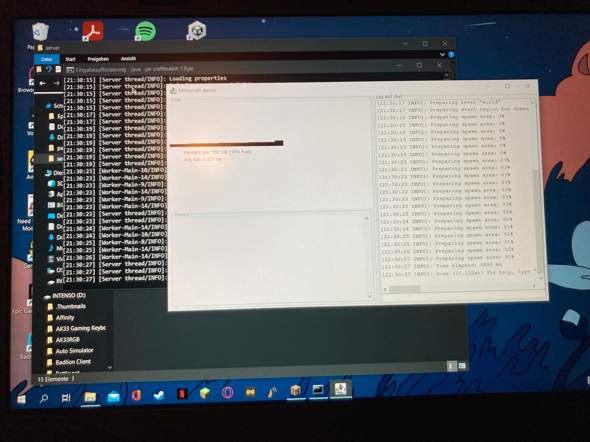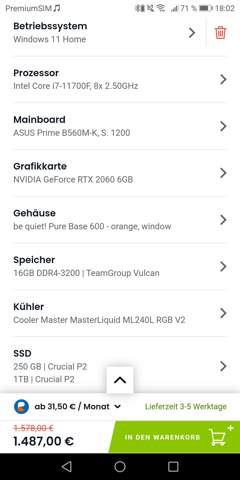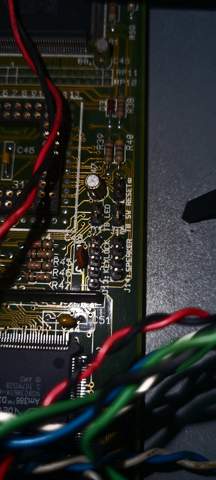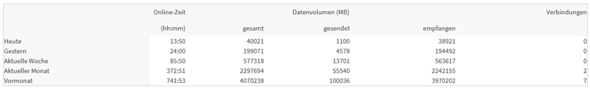Hallo liebe Community,
ich stehe leider vor einem Rätsel und hoffe, dass es kein ungelöstes Rätsel bleibt, sondern jemand von Euch eine gute Lösung hat.
Ich habe auf der Arbeit einen Computer A mit Bildschirm und einen Computer B mit großem TV Monitor, statt eines typischen Computers Bildschirm. Beide Computer sind über ein Netzwerk verbunden.
Die Excel Dateien liegen auch im Netzwerk-Ordner. Zugreifen kann man von beiden Computern auf die Datei problemlos. Es handelt sich um zwei eigenständige Excel Mappen. Quasi einmal Excel "Einstellungen.xlsm" und "Vorschau.xlsm"
Wenn ich nun auf Computer A beide Mappen geöffnet habe, dann werden mir die Werte, die ich in der Mappe "Einstellungen" ändere/eintrage usw. auch problemlos in der zweiten Mappe "Vorschau" angezeigt.
Dafür nutze ich die Formel:
Wenn ich nun aber auf Computer A im Netzwerk-Ordner die Mappe "Einstellungen" öffne und auf dem Computer B die Mappe "Vorschau", dann funktioniert leider die Kommunikation nicht. Sprich, die Veränderungen werden nicht übertragen.
Ich hoffe, dass es an der oberen Formel liegt und nicht, dass es daran scheitert, dass Excel über diese Art Verbindung nicht miteinander kommunizieren kann.
Ich habe auch eine Grafik erstellt, falls einer nicht ganz versteht, wie ich das umsetzen möchte. Auf Eure Ideen und Lösungen bin ich sehr gespannt. :)
Vielen lieben Dank im Voraus!