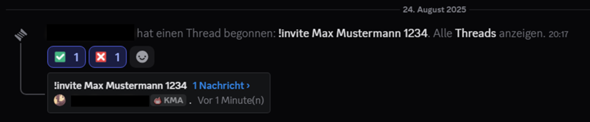Hallow!
Ich bin gerade dabei einen Discord Geburtstagsbot zu schreiben.
Der Code funktioniert super, jedoch habe ich seit gestern (06.07) das Problem, dass meine Befehle, die ich hinzufüge oder aktualisiere, nicht in Discord geändert werden.
Ich habe zuerst versucht, direkt am Start eine Sync zu starten:
await bot.tree.sync()
print("Slash Commands synchronisiert.")
Als ich dann aber gelesen habe, dass es dabei ein Limit gäbe, habe ich die Autosync rausgenommen und einen eigenen Befehl erstellt (Was ziemlich blöd war von mir, was bringt der mir, wenn ich den Bot ja nicht syncen kann?)
@bot.event async def on_ready(): logging.info(f'{bot.user} hat sich erfolgreich angemeldet und ist bereit!')
print("-" * 30)
print("Versuche Slash Commands zu synchronisieren...")
try: synced = await bot.tree.sync()
# Versucht globale Synchronisierung
logging.info(f"Erfolgreich {len(synced)} Slash Commands synchronisiert.")
for command in synced:
print(f"Synchronisierter Befehl: /{command.name}") print("-" *30) except Exception as e: logging.error(f"Fehler bei der Synchronisierung der Slash Commands: {e}", exc_info=True) print("-" * 30)
(Gutefrage hat den Code in ein komisches Format gebracht und bin zu faul, den wieder richtig zu ordnen lol)
Da das Sync Limit angeblich nur pro Tag gilt, sollte es heute eigentlich wieder gehen, tut es aber nicht.
Ich habe auch schon einen neuen Bot mit einer neuen Application erstellt, in der Hoffnung, dass der Sync dann wieder funktioniert, aber selbst nach einer Stunde wurde kein Befehl für den neuen Bot hinzugefügt. Die Bots selber sind aber online und in der Konsole wird bestätigt, dass der Bot erfolgreich angemeldet wurde.
Ich hab keinen Plan, wie ich den Sync wieder zum Laufen bekomme. Kann mir jemand helfen? Dankeee!
LG, Chris!