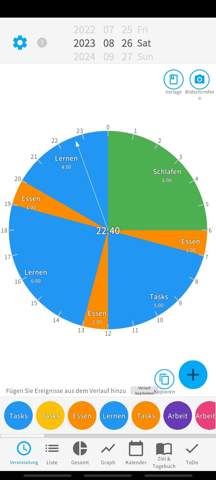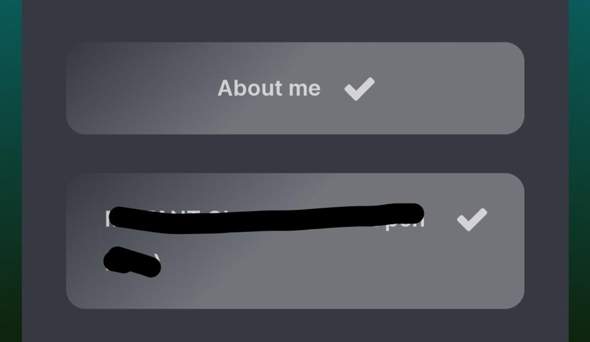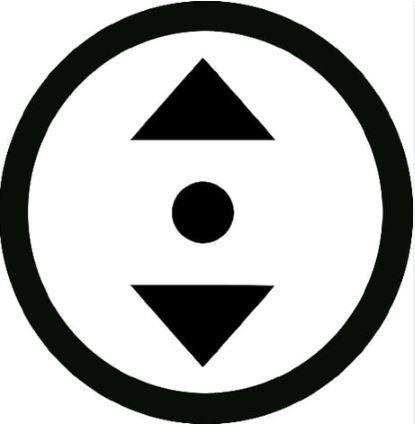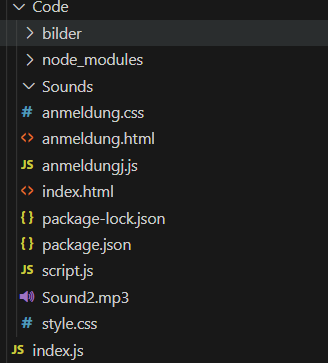Nur als Beispiel dieser Mod in einem Videospiel, ich habe das Video ganz gesehen, und neben der Total verrückten Idee des Spiels selbst fasziniert mich wie man so etwas Programmiert
Video: https://youtu.be/tt2ZrVoW9BU
Ist eigentlich egal welches Spiel man nimmt, oder Programm usw.
Ich finde Programmieren genauso unglaublich wie die Mondlandung oder Wissenschaftliche Dinge dergleichen, und ich habe 0 Ahnung von Programmieren.
Also meine Frage, wie geht das, in dem Spiel gibt es viele verschiedene Enden, die man nur erreichen kann wenn man Dinge in einer bestimmten Reihenfolge macht.
Wie kann man so etwas programmieren, wie sieht so ein Code aus??
Diese ganzen Level, Aktionen die man im Spiel machen kann, dass muss doch 1000 Jahre dauern bis man das alles fertig hat.
Als anderes Beispiel einfach GTA V
Wie Programmiert man dass
Es gibt 1000 Npc's, die ganzen Level, der Story mode
Jeder Schritt denn ein Charakter geht, jeder einzige Schuss der fällt (vorgeschrieben wenn man den Story Modus spielt), dass muss doch 10000000 Jahre dauern, wie geht das bitte