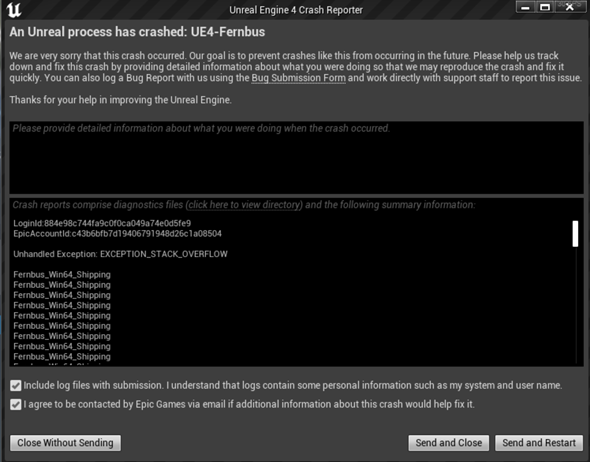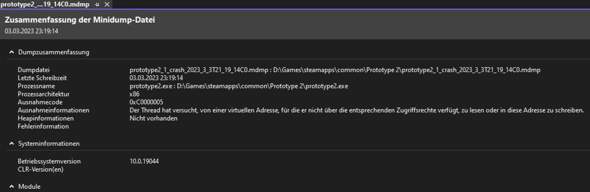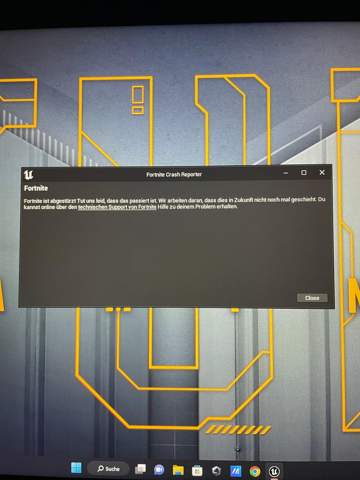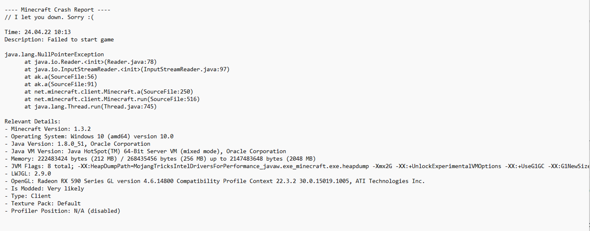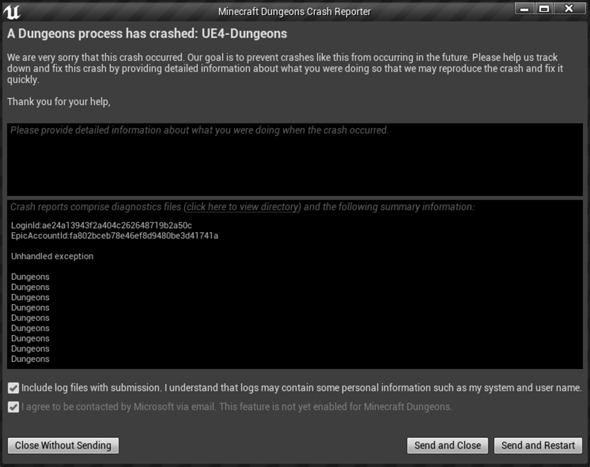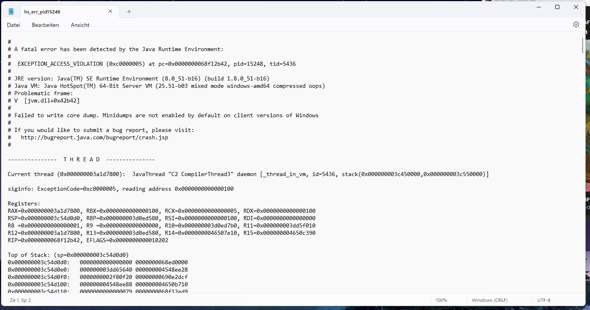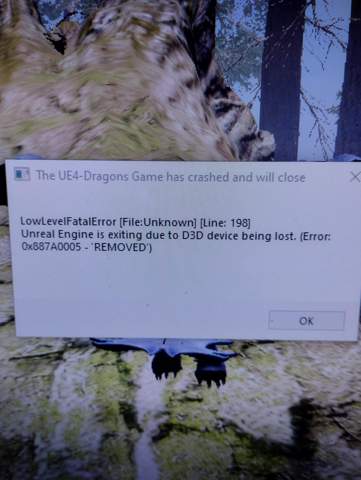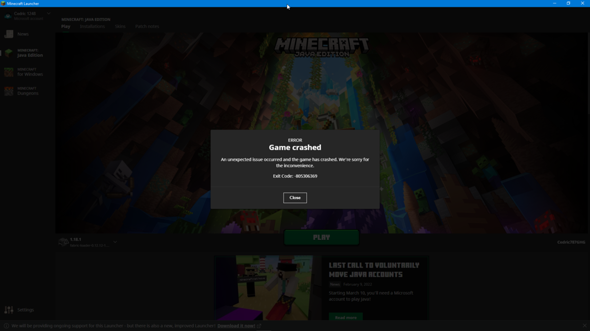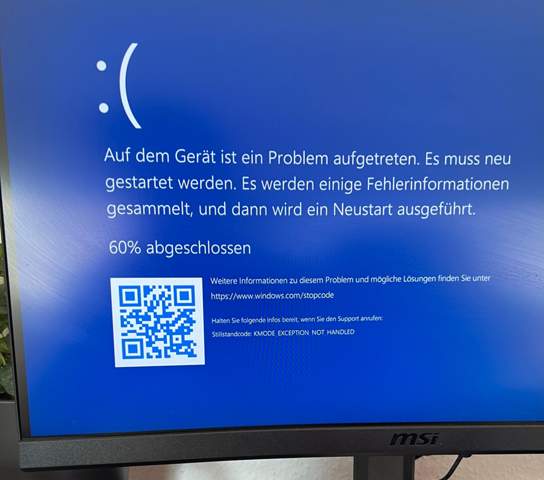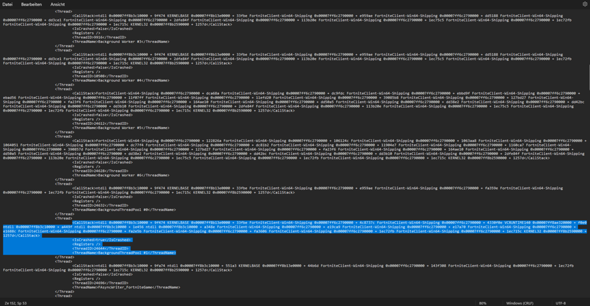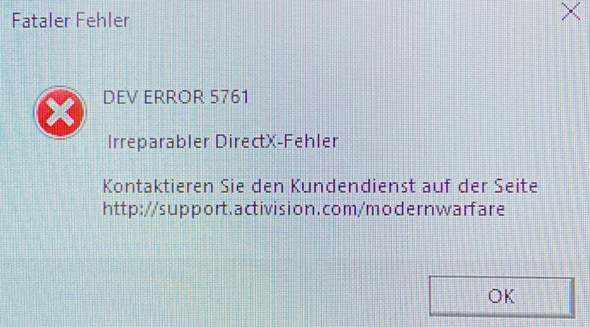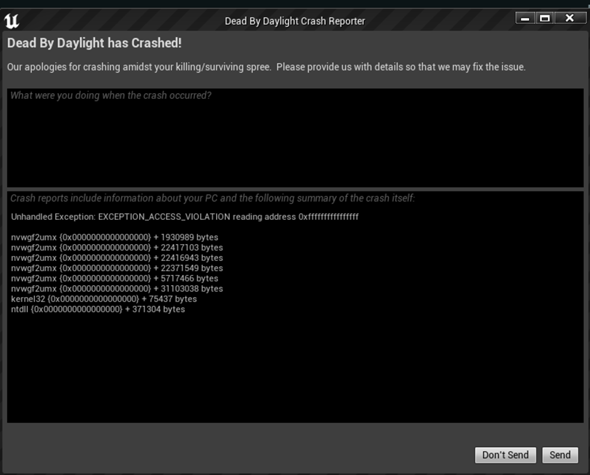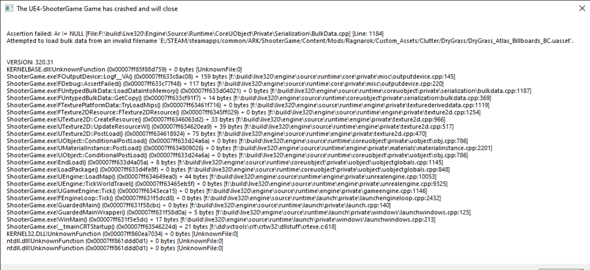Moin,
dieses Problem bemerke ich nun seit einigen Tagen. Angefangen damit, dass ich vor ein paar Tagen Fortnite starten wollte, da aber mir angezeigt wurde, dass Dateien in dem Spiel fehlerhaft seien. Neuinstallation, sowie Verifizierung der Daten hat nichts gebracht. Weiter versucht habe ich es jetzt bei dem Spiel COTW: The Angler. Ich kann ganz normal das Hauptmenü des Spiels laden, aber wenn ich versuche, auf eine Map zu gehen, bzw. das Spiel zu spielen, crasht das Spiel im Ladebildschirm. Das gleiche passiert beim Start von jeglichen Steam-Games. Diese stürzen allerdings sofort beim starten ab. Bitte um dringende Hilfe!
Habe noch dieses Crashlog vom Spiel COTW: The Angler:
SYSTEM AND GAME INFO
AdditionalTags: {}
AppVersion: 2886386
BranchName: delivery
CommandLine: C:\Program Files (x86)\Steam\steamapps\common\Call of the Wild The Angler\CotWTheAngler_Steam.exe
CpuBrand: AMD Ryzen 5 3600 6-Core Processor
CpuCount: 12
CpuFeatures: sse3, pclmulqdq, monitor, ssse3, fma, cmpxchg16b, sse41, sse42, movbe, popcnt, aes, xsave, osxsave, avx, f16c, rdrand, msr, cx8, sep, cmov, clfsh, mmx, fxsr, sse, sse2, fsgbase, bmi1, avx2, bmi2, rdseed, adx, sha, lahf, lzcnt, abm, sse4a, syscall, mmxext, rdtscp
CpuFreq: 10000000 Hz
CpuVendor: AuthenticAMD
Environment: delivery
GameIsShuttingDown: false
GpuDriverVersion: 536.99 (31.0.15.3699)
GpuMemory: 1975517184
Logging: AycoKCYoJSQoKCgAAAAAAAAAAAAAAAAAAAAAAAAAAAAAAAAAAAAAAAAAAAAAAAAAAAAAAAAAAAAAAAAAAAAAAAAAAAAAAAAAAAAAAAAAAAAAAAAAAAAAAAAAAAAAAAAAAAAAAAAAAAAAAAAAAAAAAAAAAAAAAAAAAAAAAAAAAAAAAAAAAAAAAAAAAAAAAAAAAAAAAAAAAAAAAAAAAAAAAAAAAAAAAAAAAAAAAAAAAAAAAAAAAAAAAAAAAAAAAAAAAAAAAAAAAAAAAAAAAAAAAAAAAAAAAAAAAAAAAAAAAAAAAAAAAAAAAAAAAAAAAAAAAAAAAAAAAAAAAAAAAAAAAA==
MemorySize: 16313 mb. (17106305024 bytes)
MemorySizeFree: 8461 mb free. (8872558592 bytes)
OsName: Win
OsVersion: 10.0.22631.64bit
Position: 2805.271484, 711.973999, 107.656654
SessionStartTime: Sun Dec 22 20:49:00 2024 Mitteleurop?ische Zeit
UsingArchivesOnly: true
VendorDriverVersion: 0.0.0.0
VersionString: tortoise_delivery_win64_final_2897936
VideoCard: NVIDIA GeForce GTX 1660 SUPER
guid: 9f7318de-f0a0-48bb-8722-f5fd574ac3eb