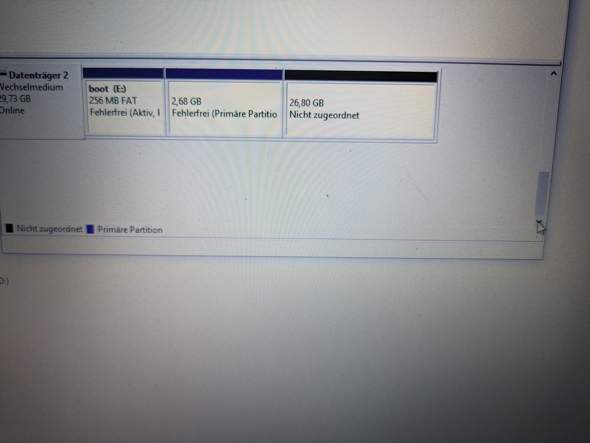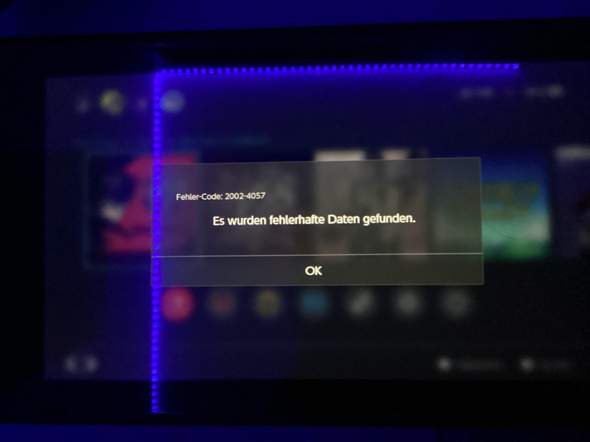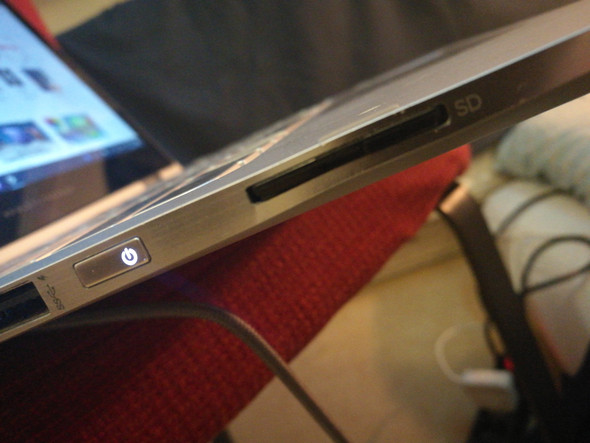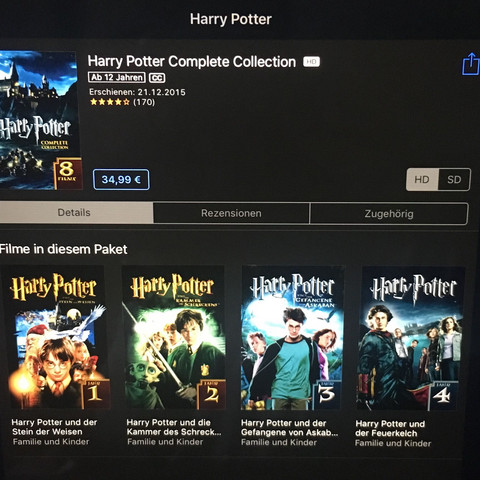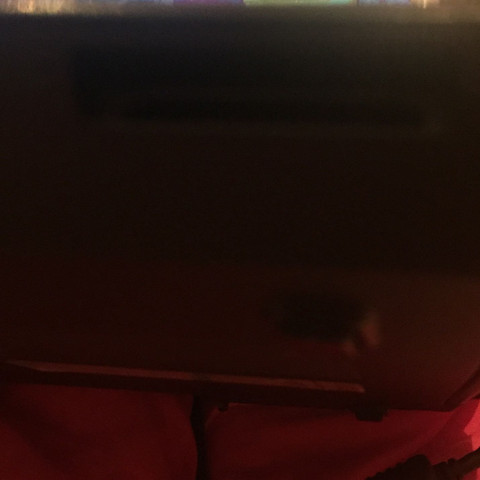Ich habe ein Problem mit der Kamera meines Samsung Galaxy A22 von 2021.
Vor einiger Zeit trat das Problem auf, dass ein aufgenommenes Video beim Abspielen plötzlich stoppt, der Ton aber weiterläuft.
Mann kann vor und zurück spulen, hört aber für einen bestimmten Abschnitt am Ende des Videos nur noch den Ton und das Video existiert nur bis zu einer bestimmten Stelle.
Ich dachte erst, dass meine SDKarte kaputt ist, also hab ich den Speicherort auf Internen Speicher gestellt. Cache geleert, Stop erzwungen, Handy neugestartet.
Doch das Problem tritt nach wie vor auf, sowohl bei Haupt- Innen- und Ultraweitwinkel-Kamera. Auch auf dem Computer mit z.B. VLC ist das Video kaputt.
Laut dem Samsung Service Menu (*#0*# oder so) ist die Kamera voll funktionsfähig. Ich habe versucht, die Videos mit unterschiedlichen Programmen zu reparieren, aber es wird immer nur der Teil wo das Video stoppt aber Ton existiert komplett herausgeschnitten.
Ungefähr jedes 5. bis 10. Video ist so kaputt, mal mehr, mal weniger. Ca. ab der Hälfte oder ab 2/3 des Videos friert das Bild dann ein.
Daraus schließe ich, dass ab der Stelle, wo das Video einfriert, einfach keine weiteren Frames existieren und die Kamera einfach aufhört, aufzunehmen. Deshalb kann man da nichts an den Videos reparieren.
Auch äußere Einflusse wie Wackeln oder Stöße am Handy kann ich ausschließen. Das Video wurd immer korrekt beendet und abgespeichert. Auch Stabilisierung oder autom. Verbesserung habe ich ausgeschaltet, immer noch mit dem gleichen Problem.
Ich habe allerdings im Internet kaum vergleichbare Fälle und noch weniger Antworten gefunden. Bitte, kann mir jemand helfen?!