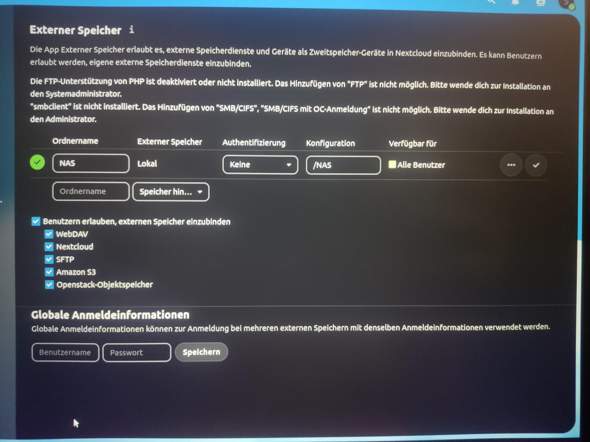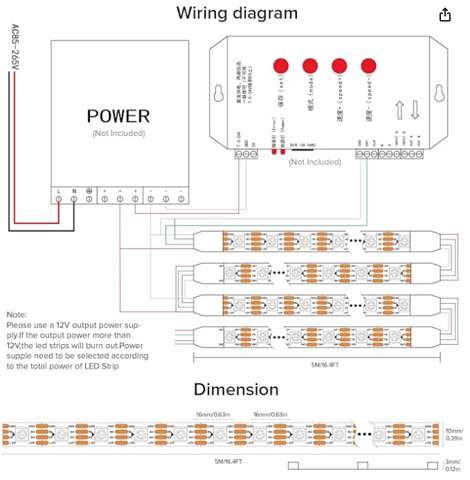Nextcloud Dateien hochladen keine Berechtigung?
Ich habe auf meinem Raspberry Pi 5 8gb nextcloud über docker laufen. Eine HDD habe ich eingebunden und kann auch darauf zugreifen nur nichts hochladen/bearbeiten/löschen. Wenn ich etwas hochladen möchte sehe ich die Anzeige wie es hochläd nur speichert er es nicht ab. Ich vermute, dass ich keine schreiberechte für diesen Pfad besitze falls dies stimmt wie ändere ich dies? Über die Konsole ohne root kann ich die HDD Beschreiben.