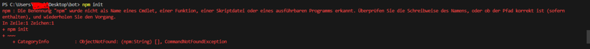Ich wollte NextJS lernen Fullstack React Framework aber ich stelle mir die Frage, mit was genau man das Ganze verwendet. In fast jedem YouTube-Video wird "Prisma" (davor noch nie gehört) mit einer anderen Datenbank genutzt, was das alles noch schwieriger macht.
Es gibt PostgreSQL, MongoDB, SQLite, usw..
Ich kenne normales SQL in Kombination mit PHP, aber die neuen modernen Sachen kenne ich nicht.
React und PHP harmonieren nicht so gut, es gibt auch wenig Online-Ressourcen und ich sehe da keine Zukunft für Stellenausschreibungen, weshalb ich diese Kombination gar nicht mehr nutzen will und backendseitig lieber von neu anfangen möchte. NextJS wäre bequem, da ich keine Router brauche, SSR habe, TS + Tailwind-Support.
Kann mir ein Fullstack-Entwickler von euch eine Roadmap empfehlen?
NextJS mit was als Datenbank, MERN-Stack vielleicht oder irgendwas anderes?
Ich bin bereit in Zukunft mehr zu lernen, aber erstmal einen Allrounder, in dem ich mein Wissen vertiefen kann.