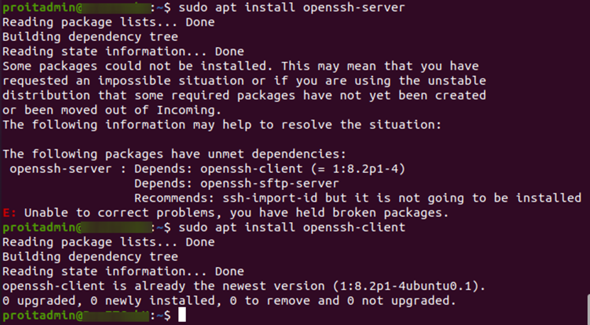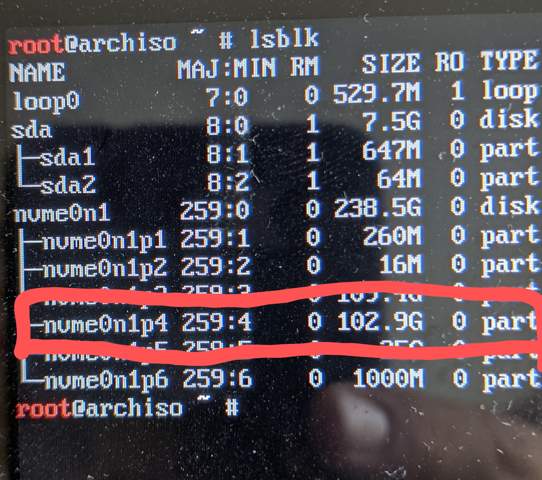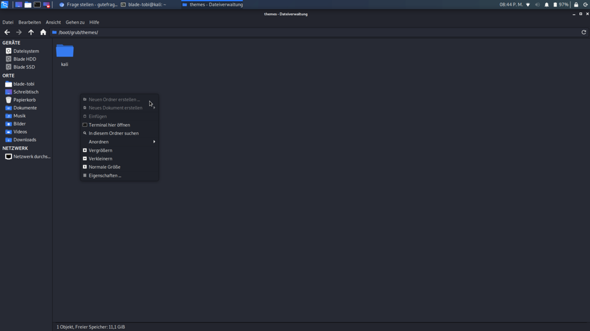Immer beim Versuch mich anzumelden und mein password eingebe kommt das selbe Fenster immer wieder und ich gebe mehrmals das password ein und es kommt das selbe als boot Schleife weiß keine Lösung falls jmd weiß wie ich dieses Problem lösen kann und wieder ins Desktop komme danke schonmal im voraus.
Hatte davor die Fehlermeldung Start job is running for hold until boot process finishes up No Limit
Und habe dieses Problem schon gelöst in dem ich Ctrl und Alt und F1 oder F2 gedrückt habe öffnet sich das terminal und habe viele Befehle eingetragen
sudo apt-get remove plymouth sudo apt-get remove xserver-xorg-video-intel
Jetzt neu starten,
Drücken Sie Ctrl+Alt+F1und melden Sie sich mit Ihrem Benutzernamen und Passwort an.
Führen Sie dann die folgenden Befehle aus.
Habe lightdm ausgewählt beim Display Manager.
sudo apt-get install lightdm sudo dpkg-reconfigure lightdm
Display-Manager als lightdm ausgewählt
sudo apt-get install ubuntu-desktop
sudo apt-get install -f --reinstall lightdm
sudo apt-get install unity
sudo-apt-get install ubuntu-session
sudo dpkg-reconfigure lightdm Sie werden aufgefordert, eine von zwei Optionen auszuwählen: gdm& lightdm. Wählenlightdm
sudo apt-get install gnome
sudo apt-get autoremove
sudo apt install unity-tweak-tool
sudo apt-get autoremove --purge light-themes
sudo apt-get install light-themes
Aber jetzt kann ich mich nicht einloggen ^weil es eine login boot Schleife es verhindert das ich mich einloggen kann.