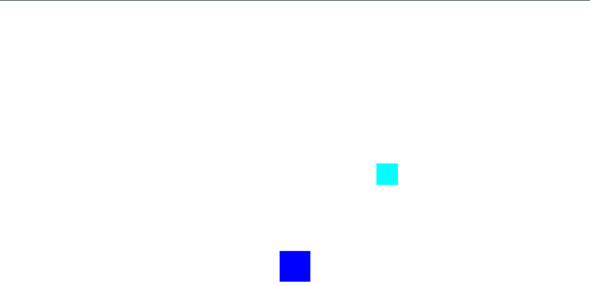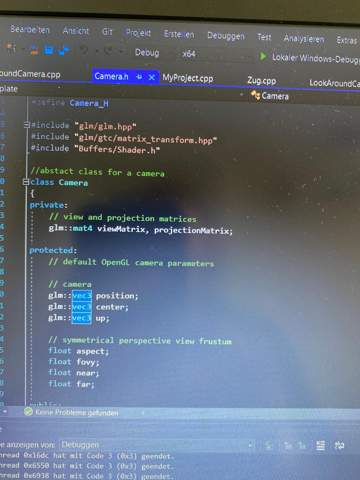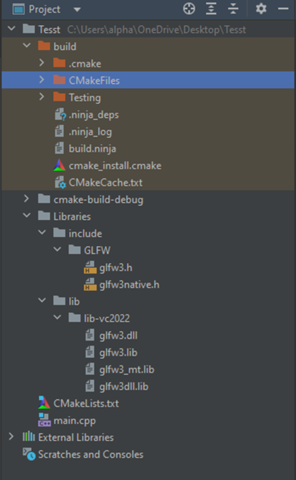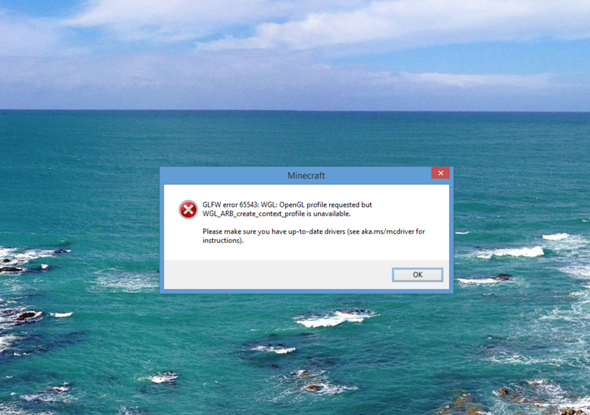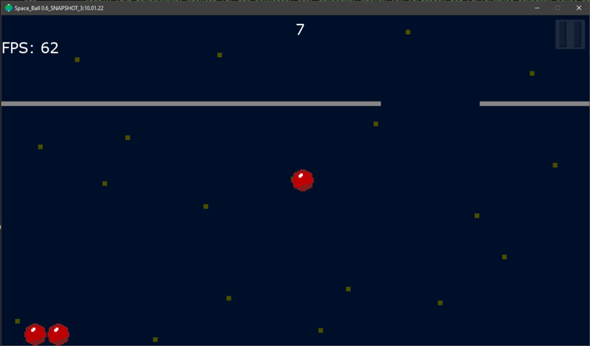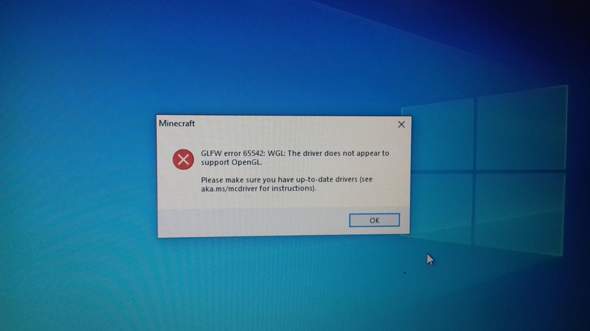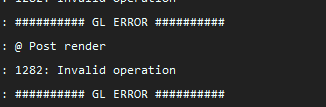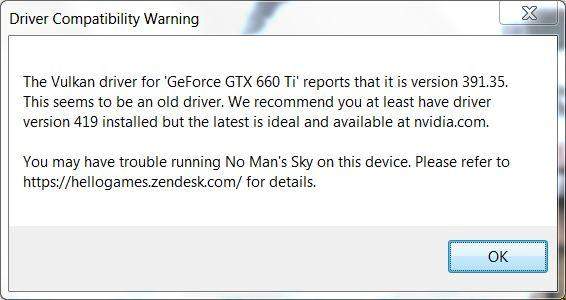Java ImGui Error EXCEPTION_ACCESS_VIOLATION?
Ich habe ein Tutorial von GamesWithGabe geschaut (2d game Engine) und habe beim Imgui part einen Fehler bekommen. Ich musste vom Tutorial schon vieles ändern, wegen neuen Versionen. Jetzt bekomme ich beim Aufstartet folgenden Error:
08:38:22: Executing ':Main.main()'...
> Task :compileJava UP-TO-DATE
> Task :processResources NO-SOURCE
> Task :classes UP-TO-DATE
> Task :Main.main() FAILED
Hello LWJGL 3.3.6+1!
#
# A fatal error has been detected by the Java Runtime Environment:
#
# EXCEPTION_ACCESS_VIOLATION (0xc0000005) at pc=0x00007ffbcc295071, pid=7900, tid=15668
#
# JRE version: OpenJDK Runtime Environment Temurin-21.0.6+7 (21.0.6+7) (build 21.0.6+7-LTS)
# Java VM: OpenJDK 64-Bit Server VM Temurin-21.0.6+7 (21.0.6+7-LTS, mixed mode, sharing, tiered, compressed oops, compressed class ptrs, g1 gc, windows-amd64)
# Problematic frame:
# C [igxelpicd64.dll+0xd45071]
#
# No core dump will be written. Minidumps are not enabled by default on client versions of Windows
#
# An error report file with more information is saved as:
# C:\dev\Java\SuperMariusImGui\JAVA_Loic_Steiner_SuperMarioProjekt\hs_err_pid7900.log
#
# If you would like to submit a bug report, please visit:
# https://github.com/adoptium/adoptium-support/issues
# The crash happened outside the Java Virtual Machine in native code.
# See problematic frame for where to report the bug.
#
2 actionable tasks: 1 executed, 1 up-to-date
FAILURE: Build failed with an exception.
* What went wrong:
Execution failed for task ':Main.main()'.
> Process 'command 'C:\Program Files\Eclipse Adoptium\jdk-21.0.6.7-hotspot\bin\java.exe'' finished with non-zero exit value 1
* Try:
> Run with --stacktrace option to get the stack trace.
> Run with --info or --debug option to get more log output.
> Run with --scan to get full insights.
> Get more help at https://help.gradle.org.
BUILD FAILED in 1s
08:38:24: Execution finished ':Main.main()'.
Wieso bekomme ich diesen Error und wie kann ich den Fixen?? Ich brauche wirklich Hilfe, ich mache ein Projekt und muss Freitag abgeben.