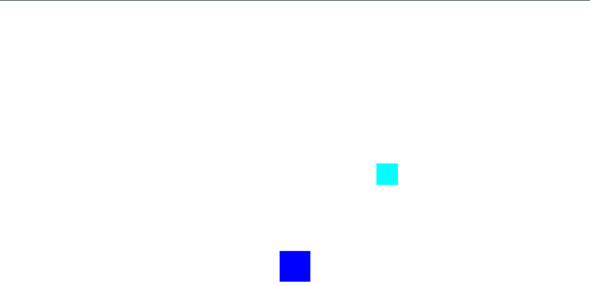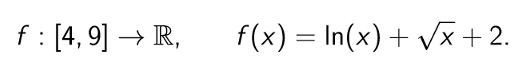WebGL - Clip Space | Pixel Space?
// Renderer Beispiel
render(){
const s2 = new Square(300, 100, 70, [0, 1, 1, 1]);
s2.setup(this.context, this.program);
s2.render(this.program, this.context, deltaTime);
this.vertexManager.draw(3, 0, 4, 100, 100, 0, [0,0,1,1]);
}
//
export class Square extends Renderable {
constructor (x, y, size, color) {
super();
this.x = x;
this.y = y;
this.size = size;
this.color = color;
this.vertices = new Float32Array([
-size / 2, -size / 2,
size / 2, -size / 2,
size / 2, size / 2,
-size / 2, size / 2,
]);
this.vertexBuffer = null;
this.colorBuffer = null;
this.transformationMatrix = createIdentityMatrix3();
}
setup (gl, program) {
this.vertexBuffer = gl.createBuffer();
gl.bindBuffer(gl.ARRAY_BUFFER, this.vertexBuffer);
gl.bufferData(gl.ARRAY_BUFFER, this.vertices, gl.STATIC_DRAW);
}
updateTransformationMatrix (x, y, scaleX, scaleY, angle) {
const translationMatrix = createTranslationMatrix(x, y);
const rotationMatrix = createRotationMatrix(angle);
const scalingMatrix = createScalingMatrix(scaleX, scaleY);
// Combine the matrices: translation * rotation * scaling
const combinedMatrix = multiplyMatrices(rotationMatrix, multiplyMatrices(translationMatrix, scalingMatrix));
// Save the transformation matrix
this.transformationMatrix = combinedMatrix;
}
render (program, gl, camera, deltaTime) {
gl.bindBuffer(gl.ARRAY_BUFFER, this.vertexBuffer);
// Re-enable the vertex attribute array
const positionLocation = gl.getAttribLocation(program, 'a_position');
gl.enableVertexAttribArray(positionLocation);
gl.vertexAttribPointer(positionLocation, 2, gl.FLOAT, false, 0, 0);
const colorLocation = gl.getUniformLocation(program, 'u_color');
gl.uniform4fv(colorLocation, this.color);
const matrixLocation = gl.getUniformLocation(program, 'u_matrix');
this.updateTransformationMatrix(this.x, this.y, 1.0, 1.0, 0);
gl.uniformMatrix3fv(matrixLocation, false, this.transformationMatrix);
gl.drawArrays(gl.TRIANGLE_FAN, 0, this.vertices.length / 2 + 1);
}
}
export default class VertexManager {
constructor (gl, program) {
this.gl = gl;
this.program = program;
this.buffers = new Map();
this.initBuffers();
}
initBuffers () {
this.createBuffer(BUFFER_TYPES.CIRCLE, createPolygonVertices(64, 1));
this.createBuffer(BUFFER_TYPES.SQUARE, new Float32Array([
-0.5, -0.5,
0.5, -0.5,
0.5, 0.5,
-0.5, 0.5,
]));
....
}
createBuffer (type, vertices) {
const buffer = this.gl.createBuffer();
this.gl.bindBuffer(this.gl.ARRAY_BUFFER, buffer);
this.gl.bufferData(this.gl.ARRAY_BUFFER, vertices, this.gl.STATIC_DRAW);
this.buffers.set(type, { buffer, vertexCount: vertices.length / 2 });
}
draw (type, x, y, scaleX, scaleY, rotation, color) {
const { buffer, vertexCount } = this.buffers.get(type);
this.gl.bindBuffer(this.gl.ARRAY_BUFFER, buffer);
// Re-enable the vertex attribute array
const positionLocation = this.gl.getAttribLocation(this.program, 'a_position');
this.gl.enableVertexAttribArray(positionLocation);
this.gl.vertexAttribPointer(positionLocation, 2, this.gl.FLOAT, false, 0, 0);
// Setup the color
const colorLocation = this.gl.getUniformLocation(this.program, 'u_color');
this.gl.uniform4fv(colorLocation, color);
const matrixLocation = this.gl.getUniformLocation(this.program, 'u_matrix');
// Create transformation matrices directly in pixel space
const translationMatrix = createTranslationMatrix(x, y);
const rotationMatrix = createRotationMatrix(rotation);
const scalingMatrix = createScalingMatrix(scaleX, scaleY);
// Combine them: translationMatrix * rotationMatrix * scalingMatrix
const combinedMatrix = multiplyMatrices(rotationMatrix, multiplyMatrices(translationMatrix, scalingMatrix));
// Pass the transformation matrix to the shader
this.gl.uniformMatrix3fv(matrixLocation, false, combinedMatrix);
this.gl.drawArrays(this.gl.TRIANGLE_FAN, 0, vertexCount);
}
}
Meine Frage ist, warum mein Quadrat korrekt im Pixel-Space gerendert wird, während die draw-Operation in meinem VertexManager Clip-Space zeichnet, obwohl beide denselben Shader verwenden. Ich habe das Problem schon seit Stunden versucht zu lösen. Hat jemand eine Lösung oder einen Hinweis, was ich möglicherweise falsch mache?