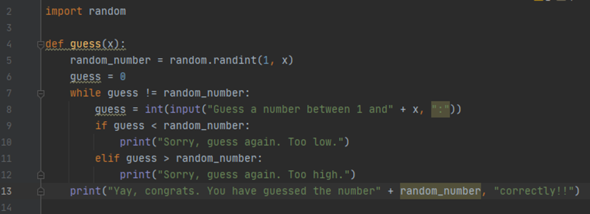Python: .xlsx mit Passwort schützen?
Hallo ich würde gerne ein Dokument 1.xlsx mit dem Reiter 'Tabelle1' mit dem Passwort '12345' versehen. Ich möchte das Dokument via Python öffnen können, Python das Passwort eingeben lassen und danach was machen, anschließend wider das Passwort setzen. Wie kann ich das umsetzen und kann ich das überhaupt umsetzen ?