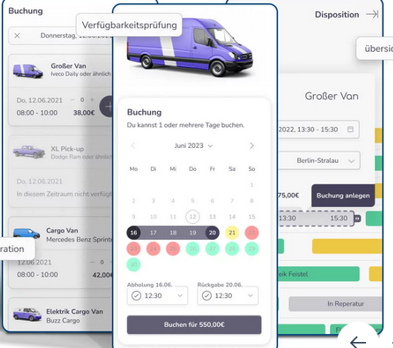Berufseinstieg in meiner aktuellen Lage sehr schwer was tun?
Hallo zusammen, ich hoffe euch geht es soweit gut :-)
Ich hätte eine Frage, die mir auf der Seele brennt, an die erfahrenen ITler. Eventuell kann mir ein/eine ITler/in einen Leitfaden oder Tipps geben, um attraktiver für den Arbeitsmarkt zu werden?
Kurz zu meinem Werdegang:
Ich habe kurz bevor die Corona-Pandemie losging meinen Job als Technischer Produktdesigner verloren (Vertragsbruch durch den Arbeitgeber) und durch die Pandemie keinen neuen Job gefunden, da die Unternehmen zu dem Zeitpunkt selbst Probleme hatten, ihr eigenes Personal zu halten. Nun stellte sich die Frage "wartest du die Pandemie ab oder machst du eine Umschulung?" Da zu dem Zeitpunkt (vor etwa 3 Jahren) kein Ende der Pandemie in Sicht war, entschloss ich mich, eine Umschulung zum "Fachinformatiker für Anwendungsentwicklung" zu machen.
Gesagt, getan. Leider war das Umschulungsunternehmen eines dieser schwarzen Schafe, die einfach schnelles Geld machen wollten, jedoch in keinster Weise ausgebildet haben. Dort bin ich durch die schriftliche Abschlussprüfung mangels theoretischen Wissens durchgefallen, sodass ich nach dem zweiten Jahr (Umschulung ging zwei Jahre) mich bei einem Unternehmen gemeldet habe, das mich als Azubi im dritten Lehrjahr eingestellt hat, und dort habe ich dann meine Ausbildung erfolgreich abgeschlossen. Jetzt war das Unternehmen leider eines, welches keine eigenen Entwickler hatte. Der Ausbilder sagte selbst, das letzte Mal als er programmiert hat, sind mindestens 10 Jahre her, bei seiner Umschulung damals, wodurch mein Mentor das Internet war.
Naja, Zähne zusammengebissen, habe ich mich in C# und WinForms eingearbeitet und einige Desktop-Apps geschrieben, um die Arbeit zu automatisieren von den Kollegen. (Einfache Programme wie Tabellen umsortieren, Artikel-Nummern mappen, neue Artikel-Nummern in die Datenbank übergeben). Nebenbei natürlich noch den ganzen IHK-Stoff angeeignet, wodurch ich über den Tag gearbeitet habe und nach Feierabend dann IHK-Prüfungen durchgearbeitet habe.
Mir ist bewusst, dass ich aktuell erfahrungstechnisch nicht auf dem Level eines Juniors bin, der einen Mentor/Ausbilder während der Ausbildungszeit hatte, jedoch bemühe ich mich, Neues zu lernen.
Seit meinem Abschluss im Januar 2024 suche ich nach einer Trainee-/Junior-Stelle. Leider erhalte ich nur Absagen mangels Erfahrung. Da ich während der Zeit nicht einfach nur vor mich hinvegetieren will, arbeite ich mich eigenständig mit Udemy-Kursen in die Tech-Stacks eines Frontend-Entwicklers ein. Bis jetzt HTML- und CSS-Kurs beendet und aktuell am JavaScript-Kurs dran. Mit meiner aktuellen Erfahrung habe ich mir dann eine Webseite "Portfolio" aufgebaut (HTML & CSS).
Mir ist bewusst, dass die Unternehmen wirtschaftlich handeln müssen und da nimmt man eben den Besten auf, jedoch muss es doch auch Chancen geben für Leute wie mich, die eben keinen Mentor hatten, der einem was gezeigt hat und trotzdem gewillt sind, alles zu geben.