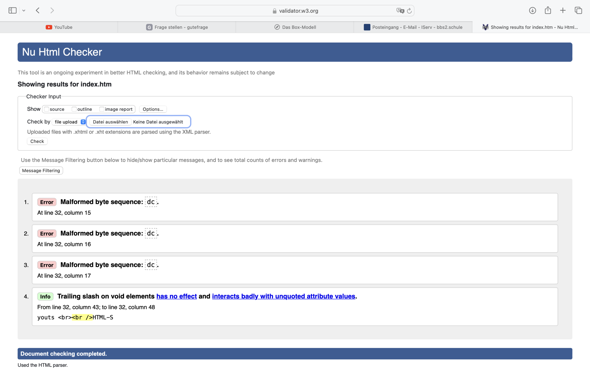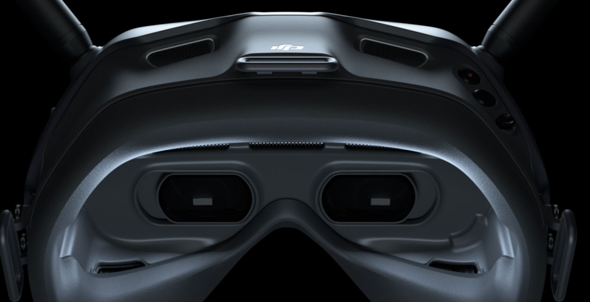Hallo liebe Community,
kurze Einleitung:
Ich bin Junior Webentwickler seit zirka 1 Jahr bei einer (relativ) kleinen Firma. Wir arbeiten viel mit Freelancer zusammen.
Ich bin mit HTML / CSS / JS eingestiegen und programmiere hier jetzt hauptsächlich über Wordpress die Websiten und Plugins.
Dazu wird bekannterweise → php genutzt. Daher geht hier Jquery, PHP, JS, MySQL, Git/hub und das Wissen in vielen bewährten Plugins und derer Programmierung für erweitere Funktionen einher.
Daher mache ich Backend und Frontend Entwicklung gleichermaßen. Das kann ich auch schon relativ gut, ich musste hier mir alles selbst beibringen und hab hauptsächlich mit Udemy und unserer tollen AI ChatGPT Hilfe mir alles beigebracht.
Die Codereviews hab ich mir von der AI machen lassen, Fehler aufzeigen, den Code bewerten und Verbesserungsmöglichkeiten zeigen.
So bin ich nun der Meinung, ein relativ solides Wissen angeeignet zu haben.
Jetzt zu meinen Fragen:
Frage 1:
Ab wann dürfte ich mich Full-Stack-Entwickler nennen? Ich hab großen Respekt vor erfahrenen Full-Stack-Entwicklern, weil da eine Menge zugehört. Aber ist es schon Full-Stack, wenn man Frontend und Backend macht?
Frage 2:
Ich arbeite in MV und bekomme noch 2600 € brutto gezahlt. Es ist noch relativ niedrig, weil ich zu Anfang viel gelernt habe, die ersten Monate, um den Anforderungen gerecht zu werden. 2400 € in den ersten 6 Monaten und bis jetzt (12. Monat) 2600.
Was wäre so eine faire Preisspanne? Die Firma gibts bald seit 10 Jahren und wir sind kein Start-up mehr. Auch läuft es gerade gut und ich konnte alle Aufgaben bewältigen, die mir seither gestellt wurden. Wenn ich auch für manche länger gebraucht habe (aber dafür bin ich ja auch ein Junior). Mich würde interessieren, wo es fair wäre? Ich möchte bald in die Gehaltsverhandlung gehen und wäre sehr dankbar über Ratschläge und eure Meinungen.
Liebe Grüße