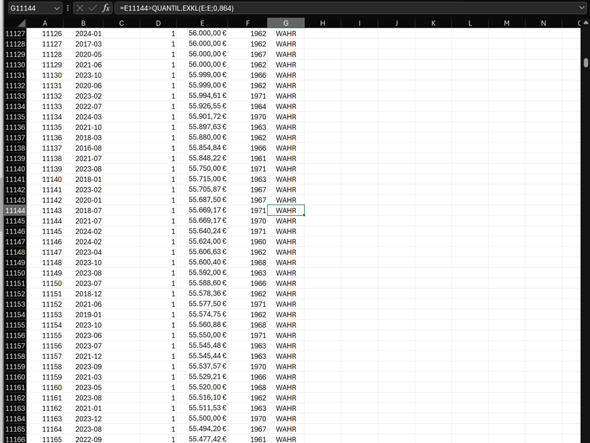Excel Tool mit VBA zerschossen, kann das wer fixen?
Hoi zusammen,
ich habe mithilfe der GF Community vor langer Zeit ein Tool gebastelt, das mir helfen soll meine Baustelleneinsätze zu überschauen. Die Idee ist simpel, ne exceltabelle, in der ich zu jedem Tag den entsprechenden Projektnamen notiere und dazu einen durch VBA generierten Kalender. In dem Kalender werden nun zusammenhängende Projekttage durch einheitliche Farben dargestellt. Sprich, ich bin eine Woche in Timbuktu, dann wird diese eine Woche im Kalender Blau markiert, mit dem Namen Timbuktu. Das nächste Projekt erhält eine andere Farbe. Das ganze sieht dann so aus
Das ganze hat auch super funktioniert, aber nun auf einmal nicht mehr. Und ich habe keine Änderungen vorgenommen (kann mir das nicht erklären, bin aber auch kein VBA/Excel Experte) Selbst meine alte Datei von 2023 funktioniert auf einmal nicht mehr, und die lag als Backup irgendwo rum, die hilft dementsprechend auch nicht, das selber zu fixen.
Das nervt mich, weil da nen haufen arbeit drinsteckt, kann mir da wer helfen, im besten Fall selber über den Code schauen? Mit "ja, den string xy in array abc musst du mitm object als integer parametrieren" hilft mir nicht😅
Quelltext is zu lang, ich versuche den als separate Nachricht zu posten oder schicke den gerne per PM/Mail/Brieftaube
Danke und bis denn dann, Gruß Stroiner