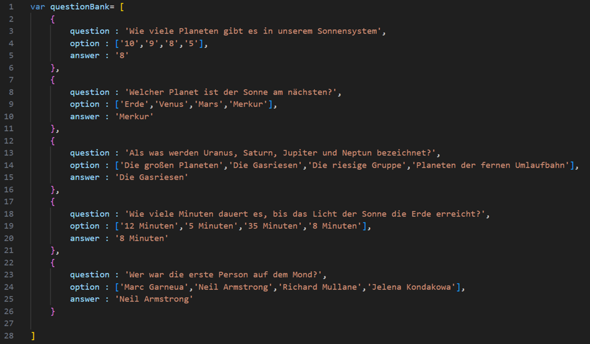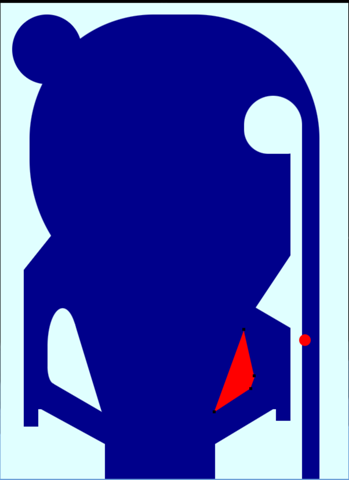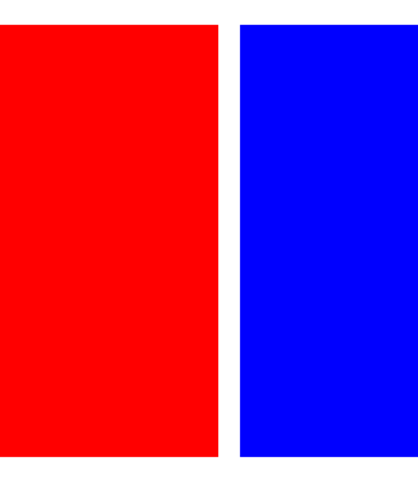hallo, und zwar wird bei mir nicht Java Script ausgeführt. Könnt ihr mir helfen woran dass liegt???
HTML:
<!DOCTYPE html>
<html lang="en">
<head>
<meta charset="UTF-8">
<meta name="viewport" content="width=device-width, initial-scale=1.0">
<title>Quiz Wuiz</title>
<link rel="stylesheet" href="/quiz.css">
</head>
<body>
<img src="/logo.png" alt="img" id="img" class="img">
<h1 id="title">Today's Quiz</h1>
<div id="quiz-container">
<div class="questions">
<h2 id="question"></h2>
<ol type="A">
<li class="option"><span id="option0" onclick="calcScore(this)"></span></li>
<li class="option"><span id="option1" onclick="calcScore(this)"></span></li>
<li class="option"><span id="option2" onclick="calcScore(this)"></span></li>
<li class="option"><span id="option3" onclick="calcScore(this)"></span></li>
</ol>
<h4 id="stat"></h4>
</div>
<div class="buttons">
<button type="button" class="next">Next</button>
</div>
</div>
<!-- scoreboard section -->
<div id="scoreboard">
<img src="/logo.png" alt="">
<h2 id="score-title">Your Score</h2>
<h2 id="score"></h2>
<button type="button" id="score-btn" onclick="backToQuiz()">Back to Quiz</button>
<button type="button" id="check-answer" onclick="checkAnswer()">Check Answers</button>
</div>
<div id="answerBank">
<h2>Answers :</h2>
<ol type="1" id="answers">
</ol>
<button type="button" id="score-btn" onclick="backToQuiz()">Back to Quiz</button>
</div>
<script src="/quiz.js"></script>
</body>
</html>
JAVA SCRIPT: