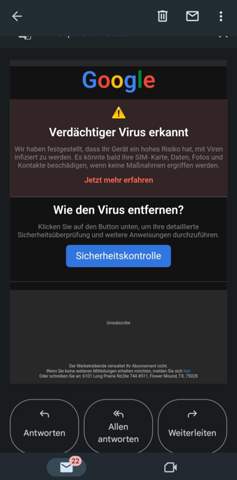Wie komme ich an eine kostenlose Webseite?
Hallo zusammen,
ich bin auf der Suche nach einem kostenlosen Webhost bzw. etwas unter 0,50 Euro im Monat. Es soll eine Seite für einen Verein werden, der nicht viel Geld hat. Wir wollen unsere Seite umziehen da der alter Anbieter zu teuer ist. Vielleicht kann man das gleich übertragen?
Vielen Dank im voraus.