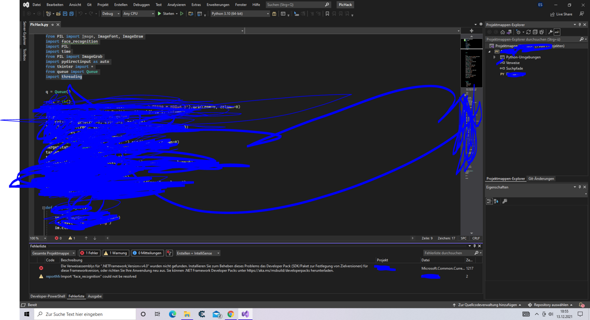Servus alle zusammen.
Ich habe mal wieder eins der unnötigsten Probleme die man so gar nicht gebrauchen kann.
Vorab: Ich verwende PyCharm CommunityEdit2023
Folgende Problematik stellt sich mir:Ich versuche über den PyCharm Interpreter das Paket ssl zu laden und erhalte:
Collecting ssl
Using cached ssl-1.16.tar.gz (33 kB)
Using cached ssl-1.15.tar.gz (32 kB)
ERROR: Command errored out with exit status 1:
command: 'D:\Python\python.exe' -c 'import io, os, sys, setuptools, tokenize; sys.argv[0] = '"'"'C:\\Users\\Paddy\\AppData\\Local\\Temp\\pip-install-6xunn48y\\ssl_93be5a3dfd464eefb55e12eacc1c7aae\\setup.py'"'"'; __file__='"'"'C:\\Users\\Paddy\\AppData\\Local\\Temp\\pip-install-6xunn48y\\ssl_93be5a3dfd464eefb55e12eacc1c7aae\\setup.py'"'"';f = getattr(tokenize, '"'"'open'"'"', open)(__file__) if os.path.exists(__file__) else io.StringIO('"'"'from setuptools import setup; setup()'"'"');code = f.read().replace('"'"'\r\n'"'"', '"'"'\n'"'"');f.close();exec(compile(code, __file__, '"'"'exec'"'"'))' egg_info --egg-base 'C:\Users\Paddy\AppData\Local\Temp\pip-pip-egg-info-xz6xi0b2'
cwd: C:\Users\Paddy\AppData\Local\Temp\pip-install-6xunn48y\ssl_93be5a3dfd464eefb55e12eacc1c7aae\
Complete output (6 lines):
Traceback (most recent call last):
File "<string>", line 1, in <module>
File "C:\Users\Paddy\AppData\Local\Temp\pip-install-6xunn48y\ssl_93be5a3dfd464eefb55e12eacc1c7aae\setup.py", line 33
print 'looking for', f
^
SyntaxError: Missing parentheses in call to 'print'. Did you mean print('looking for', f)?
----------------------------------------
WARNING: Discarding https://files.pythonhosted.org/packages/83/21/f469c9923235f8c36d5fd5334ed11e2681abad7e0032c5aba964dcaf9bbb/ssl-1.16.tar.gz#sha256=ac21156fee6aee9eb8d765bbb16f5f49492d81ff4b22f7b8fc001d2251120930 (from https://pypi.org/simple/ssl/). Command errored out with exit status 1: python setup.py egg_info Check the logs for full command output.
ERROR: Command errored out with exit status 1:
command: 'D:\Python\python.exe' -c 'import io, os, sys, setuptools, tokenize; sys.argv[0] = '"'"'C:\\Users\\Paddy\\AppData\\Local\\Temp\\pip-install-6xunn48y\\ssl_0d4afefa00504f218b834c3475a8235c\\setup.py'"'"'; __file__='"'"'C:\\Users\\Paddy\\AppData\\Local\\Temp\\pip-install-6xunn48y\\ssl_0d4afefa00504f218b834c3475a8235c\\setup.py'"'"';f = getattr(tokenize, '"'"'open'"'"', open)(__file__) if os.path.exists(__file__) else io.StringIO('"'"'from setuptools import setup; setup()'"'"');code = f.read().replace('"'"'\r\n'"'"', '"'"'\n'"'"');f.close();exec(compile(code, __file__, '"'"'exec'"'"'))' egg_info --egg-base 'C:\Users\Paddy\AppData\Local\Temp\pip-pip-egg-info-2f8p2rk1'
cwd: C:\Users\Paddy\AppData\Local\Temp\pip-install-6xunn48y\ssl_0d4afefa00504f218b834c3475a8235c\
Complete output (6 lines):
Traceback (most recent call last):
File "<string>", line 1, in <module>
File "C:\Users\Paddy\AppData\Local\Temp\pip-install-6xunn48y\ssl_0d4afefa00504f218b834c3475a8235c\setup.py", line 74
print 'looking for', f
^
SyntaxError: Missing parentheses in call to 'print'. Did you mean print('looking for', f)?
----------------------------------------
WARNING: Discarding https://files.pythonhosted.org/packages/3a/c2/846a19d1572ec6cb8ac438d58a898de8926d32e13f0355cdf4ab00864b5f/ssl-1.15.tar.gz#sha256=1266302ce62c4b60c7ca0e1d3d104ba11d2749e5881d8ac4f006cf9a0446d589 (from https://pypi.org/simple/ssl/). Command errored out with exit status 1: python setup.py egg_info Check the logs for full command output.
ERROR: Could not find a version that satisfies the requirement ssl (from versions: 1.15, 1.16)
ERROR: No matching distribution found for ssl
WARNING: You are using pip version 21.1.3; however, version 24.0 is available.
You should consider upgrading via the 'D:\Python\python.exe -m pip install --upgrade pip' command.
Via cmd erhalte ich die gleiche Meldung.
Ich habe alle Python-Versionen schon deinstalliert, System neu gestartet und wieder installiert. Das gleiche habe ich auch mit pip probiert.
Kann mir hier vielleicht jemand weiterhelfen?
Vielen Dank und liebe Grüße im Voraus! :)