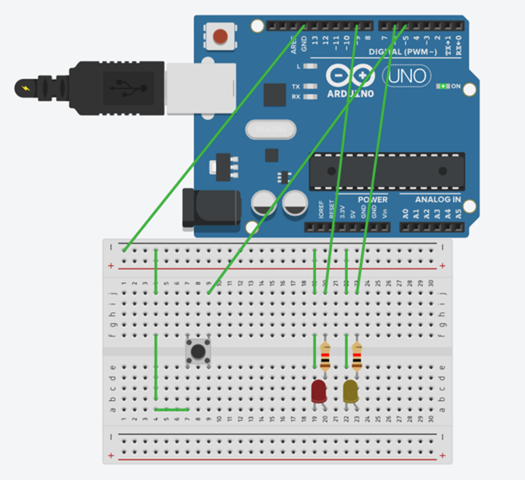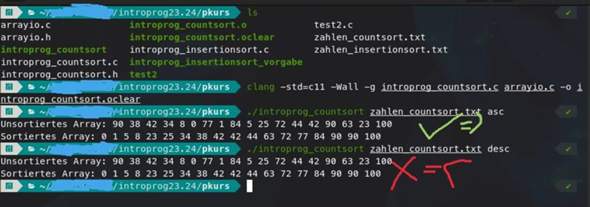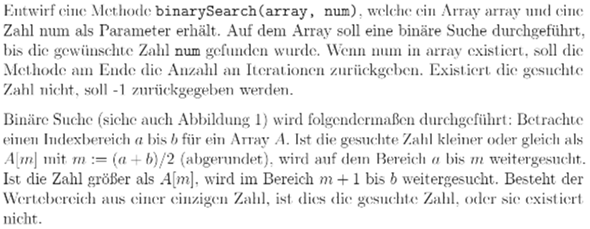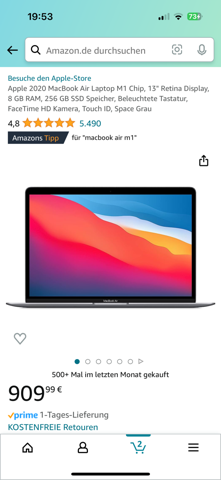Hallo!
Meine Aufgabe: Ich soll eine Count Sort implementieren, und zwar so, dass man beim Programm aufrufen im Argument auswählen kann, ob das Array aufsteigend oder absteigend sortiert werden soll.
Mein Problem: Das Aufsteigen sortieren funktioniert, aber das Absteigen sortiert ebenfalls aufsteigend, obwohl es absteigend sortieren soll.
Meine Annahmen: Eigentlich gehe ich davon aus, dass meine Funktion "count_sort_write_output_array", welche das sortierte Array basierend auf der angegebenen Sortierrichtung erstellt, korrekt ist. Schließlich ist es einfach der gleiche Code wie für ASCENDING (aufsteigend), bloß mit geringfügigen Änderungen.
Ich denke eher, dass es daran liegt, dass mein Code erst gar nicht DESCENDING (absteigend) 'auswählt', wenn "desc" als Argument gegeben wird. Ich habe als Standardverhalten ASCENDING gesetzt (also falls kein Argument gegeben wird, oder ein falsches Argument gegeben wird, wird es aufsteigend sortiert), also dachte ich vielleicht, dass entweder
if (strcmp(order, "asc") == 0)
oder
else if (strcmp(order, "desc") == 0)
(in der SortDirection Funktion) irgendwie "falsch" sind, sodass die Sortierfunktion immer das Standardverhalten auswählt. (Also ASCENDING)
Als Debug-Versuch habe ich:
printf("Sortdirection must be defined. Using default: ASCENDING\n");
eingefügt, um zu schauen ob das wirklich der Fall ist. Dennoch wird dieser printf nie gezeigt, selbst wenn ich kein Argument eingebe. Was mich ziemlich verwirrt. Bricht es vorher ab?
Meine 'Frage' an euch: Ich würde es sehr schätzen, wenn jemand einen Blick darauf werfen könnte. Eventuell kann jemand erkennen, woran mein Semantikfehler liegt.
Aber würde ich es auch schätzen, wenn mir jemand andere Debug-Ideen nennen könnte. Ich habe noch nicht viel mit 'Debugging-Methoden' beschäftigt und habe meine Probleme bisher größtenteils mit printfs gelöst. Aber vielleicht gibt es da etwas leichteres!
Vielen Dank!