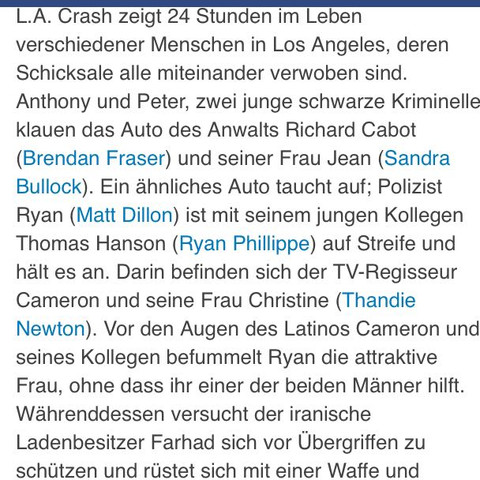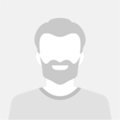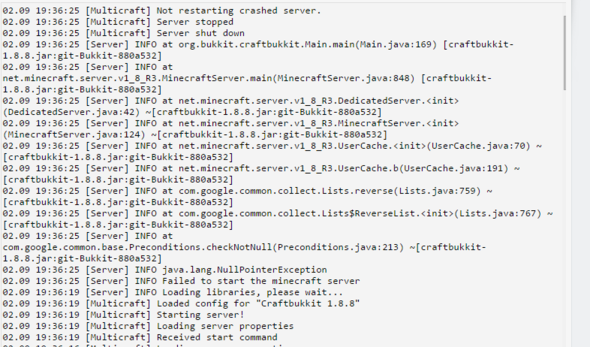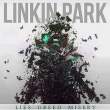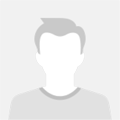ich habe bei hexxit immer crashes und komme nicht auf server. habe hexxit 1.0.4
Minecraft has crashed!
----------------------
Minecraft has stopped running because it encountered a problem; Exception ticking world
A full error report has been saved to C:\Users\Nick Schoenbach\AppData\Roaming.technic\hexxit\crash-reports\crash-2013-07-22_12.21.46-server.txt - Please include a copy of that file (Not this screen!) if you report this crash to anyone; without it, they will not be able to help fix the crash :(
--- BEGIN ERROR REPORT 3fd4393d --------
Full report at:
C:\Users\Nick Schoenbach\AppData\Roaming.technic\hexxit\crash-reports\crash-2013-07-22_12.21.46-server.txt
Please show that file to Mojang, NOT just this screen!
Generated 22.07.13 12:22
-- Head --
Stacktrace:
at net.minecraftforge.common.DimensionManager.getProviderType(DimensionManager.java:157)
at net.minecraftforge.common.DimensionManager.shouldLoadSpawn(DimensionManager.java:270)
at net.minecraft.world.gen.ChunkProviderServer.func73156b(ChunkProviderServer.java:331)
at net.minecraft.world.WorldServer.func72835b(WorldServer.java:184)
-- Affected level --
Details:
Level name: New World
All players: 0 total; []
Chunk stats: ServerChunkCache: 0 Drop: 0
Level seed: -344750365339714692
Level generator: ID 00 - default, ver 1. Features enabled: false
Level generator options:
Level spawn location: World: (0,0,0), Chunk: (at 0,0,0 in 0,0; contains blocks 0,0,0 to 15,255,15), Region: (0,0; contains chunks 0,0 to 31,31, blocks 0,0,0 to 511,255,511)
Level time: 0 game time, 0 day time
Level dimension: 0
Level storage version: 0x00000 - Unknown?
Level weather: Rain time: 0 (now: false), thunder time: 0 (now: false)
Level game mode: ~~ERROR~~ NullPointerException: null
Stacktrace:
at net.minecraft.server.MinecraftServer.func71190q(MinecraftServer.java:643)
at net.minecraft.server.MinecraftServer.func71217p(MinecraftServer.java:573)
at net.minecraft.server.integrated.IntegratedServer.func71217p(IntegratedServer.java:127)
at net.minecraft.server.MinecraftServer.run(MinecraftServer.java:470)
at net.minecraft.server.ThreadMinecraftServer.run(SourceFile:573)
-- System Details --
Details:
Minecraft Version: 1.5.2
Operating System: Windows 7 (amd64) version 6.1
Java Version: 1.7.0_17, Oracle Corporation
Java VM Version: Java HotSpot(TM) 64-Bit Server VM (mixed mode), Oracle Corporation
Memory: 93665824 bytes (89 MB) / 818741248 bytes (780 MB) up to 1905197056 bytes (1816 MB)
JVM Flags: 0 total;
AABB Pool Size: 1138 (63728 bytes; 0 MB) allocated, 0 (0 bytes; 0 MB) used
Suspicious classes: FML and Forge are installed
IntCache: cache: 0, tcache: 0, allocated: 3, tallocated: 63
FML: MCP v7.51 FML v5.2.23.737 Minecraft Forge 7.8.1.737 67 mods loaded, 67 mods active
mcp{7.51} [Minecraft Coder Pack] (minecraft.jar) Unloaded->Constructed->Pre-initialized->Initialized->Post-initialized->Available->Available->Available->Available
FML{5