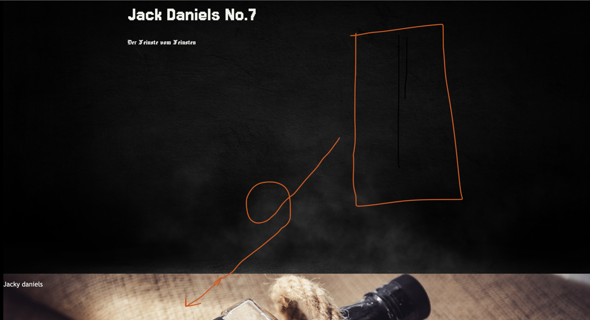Es ist irgendwie etwas ganz komisch...
Der Footer der vom code her eigentlich sticky am ende der Website seien sollte, ist es nicht.
Ich habe bei .footer auch mal provisorisch background: red; reingemacht, aber da passiert irgendwie auch nicht so viel..
kann mir da jemand helfen, ich und Chat GPT checken es nicht xD (bin noch anfänger)
hier der HTML code vom footer:
<section class="footer">
<div class="footer-row">
<div class="footer-col">
<h4>Info</h4>
<ul class="links">
<li><a href="#">About Us</a></li>
<li><a href="#">Compressions</a></li>
<li><a href="#">Customers</a></li>
<li><a href="#">Service</a></li>
<li><a href="#">Collection</a></li>
</ul>
</div>
<div class="footer-col">
<h4>Explore</h4>
<ul class="links">
<li><a href="#">Free Designs</a></li>
<li><a href="#">Latest Designs</a></li>
<li><a href="#">Themes</a></li>
<li><a href="#">Popular Designs</a></li>
<li><a href="#">Art Skills</a></li>
<li><a href="#">New Uploads</a></li>
</ul>
</div>
<div class="footer-col">
<h4>Legal</h4>
<ul class="links">
<li><a href="#">Customer Agreement</a></li>
<li><a href="#">Privacy Policy</a></li>
<li><a href="#">GDPR</a></li>
<li><a href="#">Security</a></li>
<li><a href="#">Testimonials</a></li>
<li><a href="#">Media Kit</a></li>
</ul>
</div>
<div class="footer-col">
<h4>Newsletter</h4>
<p>
Subscribe to our newsletter for a weekly dose
of news, updates, helpful tips, and
exclusive offers.
</p>
<form action="#">
<input type="text" placeholder="Your email" required>
<button type="submit">SUBSCRIBE</button>
</form>
<div class="icons">
<i class="fa-brands fa-facebook-f"></i>
<i class="fa-brands fa-twitter"></i>
<i class="fa-brands fa-linkedin"></i>
<i class="fa-brands fa-github"></i>
</div>
</div>
</div>
</section>
CSS Code vom footer:
.footer {
position: fixed;
bottom: 0;
left: 50%;
transform: translate(-50%, -50%);
max-width: 1280px;
width: 95%;
background: red;
border-radius: 6px;
}
.footer .footer-row {
display: flex;
flex-wrap: wrap;
justify-content: space-between;
gap: 3.5rem;
padding: 60px;
background-color: darkslategrey;
}
.footer-row .footer-col h4 {
color: #fff;
font-size: 1.2rem;
font-weight: 400;
}
.footer-col .links {
margin-top: 20px;
}
.footer-col .links li {
list-style: none;
margin-bottom: 10px;
}
.footer-col .links li a {
text-decoration: none;
color: #bfbfbf;
}
.footer-col .links li a:hover {
color: #fff;
}
.footer-col p {
margin: 20px 0;
color: #bfbfbf;
max-width: 300px;
}
.footer-col form {
display: flex;
gap: 5px;
}
.footer-col input {
height: 40px;
border-radius: 6px;
background: none;
width: 100%;
outline: none;
border: 1px solid #7489C6 ;
caret-color: #fff;
color: #fff;
padding-left: 10px;
}
.footer-col input::placeholder {
color: #ccc;
}
.footer-col form button {
background: #fff;
outline: none;
border: none;
padding: 10px 15px;
border-radius: 6px;
cursor: pointer;
font-weight: 500;
transition: 0.2s ease;
}
.footer-col form button:hover {
background: #cecccc;
}
.footer-col .icons {
display: flex;
margin-top: 30px;
gap: 30px;
cursor: pointer;
}
.footer-col .icons i {
color: #afb6c7;
}
.footer-col .icons i:hover {
color: #fff;
}
@media (max-width: 768px) {
.footer {
position: relative;
bottom: 0;
left: 0;
transform: none;
width: 100%;
border-radius: 0;
}
.footer .footer-row {
padding: 20px;
gap: 1rem;
}
.footer-col form {
display: block;
}
.footer-col form :where(input, button) {
width: 100%;
}
.footer-col form button {
margin: 10px 0 0 0;
}
}