Was bedeutet dieser Fehlercode im Spiel Call of Duty Black ops 4?
Hallo immer wenn ich in das Spiel komme wird mir dieser Fehlercode angezeigt! Daraufhin kann ich das spiel nur schließen.(Fehlercode:BLZBNTBGS00000033)
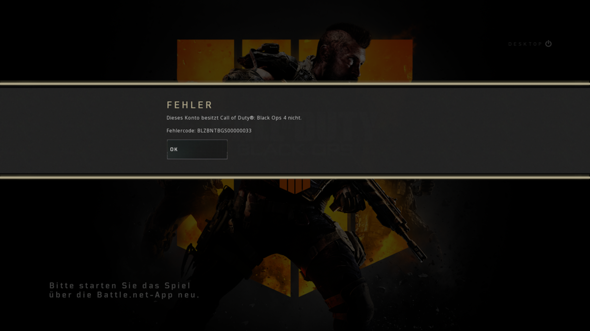
1 Antwort

Zitat eines Blizzard Mitarbeiters:
"For those getting the license issue, please close out of the Blizzard app and try the steps below:
- 1) Press the Windows + R key to bring up the Run window
- 2) Enter %programdata% and hit OK
- 3) Delete and Blizzard, Battle.net, Blizzard Entertainment folders
- 4) Do the same for the following locations: %appdata%, %localappdata%, %temp%
If you're getting this message and you're unable to install the game, try making a desktop shortcut for Battle.net Launcher.exe. From there right click the shortcut and go to Properties. In the Target field, add this to the end:
--game=viper --install
Depending on the location of the executable, it should look something like this:
"C:\Program Files (x86)\Battle.net\Battle.net Launcher.exe" --game=viper --install
Once that's done, double click the shortcut to run the installer."
Die ersten Schritte übersetzt:
- 1) Windows + R drücken
- 2) %programdata% eingeben und auf OK klicken
- 3) Blizzard, Battle.net, Blizzard Entertainment Ordner löschen
- 4) Das gleich in folgende Ordner tun: %appdata%, %localappdata%, %temp%
Ich hoffe es hilft