Linux Parrot OS upgraden funktioniert nicht:'error processing package' , was tun?(gelöst)?
Ich nutze Linux und wollte es aktualisieren ,aber plötzlich ist dieser Fehler gekommen(habe es als Bilder verpackt weil es zu viele Zeichen wären):
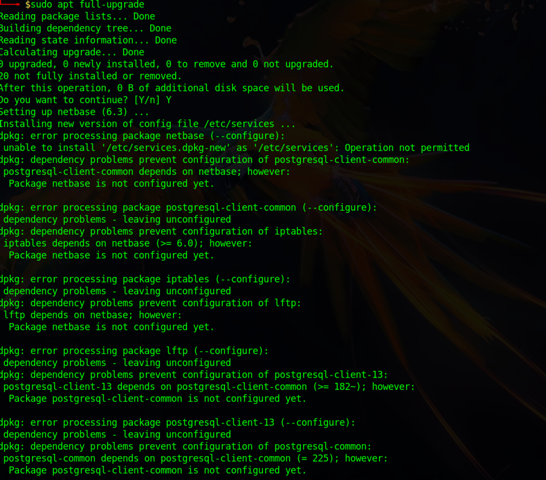
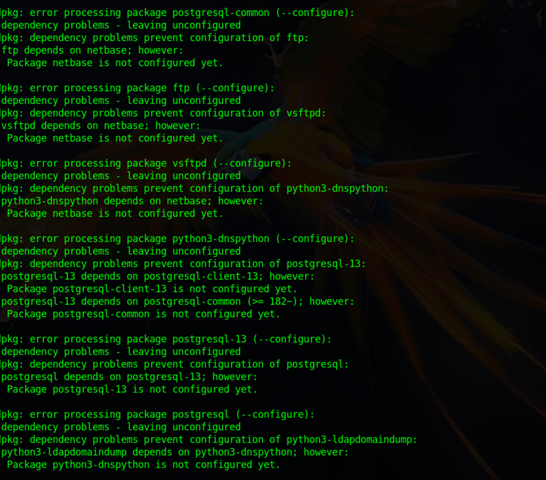
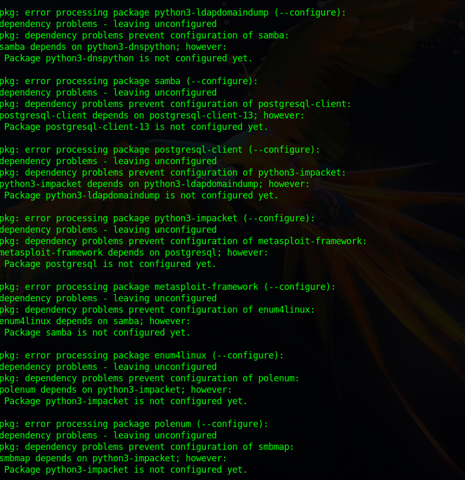
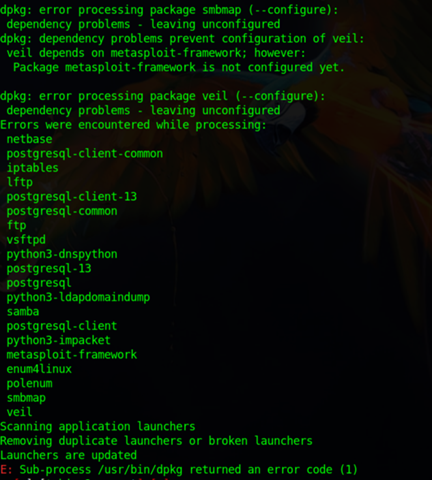
Infos:
- DISTRIB_ID=Parrot
- DISTRIB_RELEASE=4.11
- DISTRIB_CODENAME=rolling
- DISTRIB_DESCRIPTION="Parrot OS 4.11"
- PRETTY_NAME="Parrot OS 4.11"
- NAME="Parrot OS"
- ID=parrot
- ID_LIKE=debian
- VERSION:"4.11"
- VERSION_ID="4.11"
- cat /etc/apt/sources.list
- # deb cdrom:[Debian GNU/Linux 4.10 _Rolling_ - Official Snapshot amd64 LIVE/INSTALL Binary 20200816-01:18]/ rolling contrib main non-free
- #deb cdrom:[Debian GNU/Linux 4.10 _Rolling_ - Official Snapshot amd64 LIVE/INSTALL Binary 20200816-01:18]/ rolling contrib main non-free
- # This system was installed using small removable media
- # (e.g. netinst, live or single CD). The matching "deb cdrom"
- # entries were disabled at the end of the installation process.
- # For information about how to configure apt package sources,
- # see the sources.list(5) manual.
- deb https://deb.parrot.sh/parrot/ rolling main contrib non-free
- deb-src https://deb.parrot.sh/parrot/ rolling main contrib non-free
- deb https://deb.parrot.sh/parrot/ rolling-security main contrib non-free
- deb-src https://deb.parrot.sh/parrot/ rolling-security main contrib non-free
Bitte helft mir einer ich kann nichts mehr richtig installieren seit dem ich diesen Fehler habe.
Was ich versucht habe:
- sudo apt install -f
- sudo aptitude upgrade
- sudo apt update
Lösung:
Der Nutzer DieterTonne hat das Problem herausgefunden:
Ich hatte auf /etc/services einige extended Attribute:
lsattr /etc/services
----i---------e------- /etc/services
und entfernte sie mit
chattr -i /etc/services
chattr -e /etc/services
lsattr /etc/services
---------------------- /etc/services
Danke an @DieterTonne für die hilfreichen Antworten
1 Antwort
Du hast da offenbar ein Problem mit Abhängikeiten. Das kann z.B. an von dir zusätlich eingetragenen Repositories liegen.
Hast Du also irgendwelche weitere Quellen eingetragen?
Entsprechen die oben angezeigten Paketquellen denen in der
/etc/apt/sources.list
Liegen unter
/etc/apt/sources.list.d
weitere Repositories? Ansonsten mach erst nochmal folgendes der Reihe nach:
sudo dpkg --configure -a
sudo apt -f install
Wegen /etc/apt/sources.list und /etc/apt/sources.list.d/parrot.list
/etc/apt/sources.list ist leer und /etc/apt/sources.list:
# this file was automatically generated by parrot-mirror-selector
deb https://deb.parrot.sh/parrot/ rolling main contrib non-free
#deb-src https://deb.parrot.sh/parrot/ rolling main contrib non-free
deb https://deb.parrot.sh/parrot/ rolling-security main contrib non-free
#deb-src https://deb.parrot.sh/parrot/ rolling-security main contrib non-free
Du kannst es nochmal hiermit probieren:
sudo apt-get -o Dpkg::Options::="--force-overwrite" install --reinstall netbase
das ist schon nicht mehr wirklich schön, aber vielleicht wirkt es.
sudo apt-get -o Dpkg::Options::="--force-overwrite" install --reinstall netbase
Reading package lists... Done
Building dependency tree... Done
Reading state information... Done
The following packages were automatically installed and are no longer required:
binutils-mingw-w64-i686 binutils-mingw-w64-x86-64 g++-mingw-w64 g++-mingw-w64-i686 g++-mingw-w64-i686-posix
g++-mingw-w64-i686-win32 g++-mingw-w64-x86-64 g++-mingw-w64-x86-64-posix g++-mingw-w64-x86-64-win32 gcc-mingw-w64
gcc-mingw-w64-base gcc-mingw-w64-i686 gcc-mingw-w64-i686-posix gcc-mingw-w64-i686-posix-runtime gcc-mingw-w64-i686-win32
gcc-mingw-w64-i686-win32-runtime gcc-mingw-w64-x86-64 gcc-mingw-w64-x86-64-posix gcc-mingw-w64-x86-64-posix-runtime
gcc-mingw-w64-x86-64-win32 gcc-mingw-w64-x86-64-win32-runtime ibverbs-providers ldap-utils libcephfs2 libgfapi0 libgfrpc0
libgfxdr0 libglusterfs0 libibverbs1 librados2 librdmacm1 mingw-w64 mingw-w64-common mingw-w64-i686-dev
mingw-w64-x86-64-dev python3-requests-toolbelt samba-vfs-modules tdb-tools
Use 'sudo apt autoremove' to remove them.
0 upgraded, 0 newly installed, 1 reinstalled, 0 to remove and 1 not upgraded.
8 not fully installed or removed.
After this operation, 0 B of additional disk space will be used.
E: Internal Error, No file name for netbase:amd64
/var/lib/dpkg/status:
[SNIP]
Package: netbase
Status: install ok unpacked
Priority: important
Section: admin
Installed-Size: 41
Maintainer: Marco d'Itri <md@linux.it>
Architecture: all
Multi-Arch: foreign
Version: 6.3
Config-Version: 6.2
Replaces: ebtables (<< 2.0.11-2)
Breaks: ebtables (<< 2.0.11-2)
Conffiles:
/etc/ethertypes cde059c510632569fb1869eb86cc026d
/etc/protocols bb9c019d6524e913fd72441d58b68216
/etc/rpc f0b6f6352bf886623adc04183120f83b
/etc/services ec6042d93b0eca40d368529cd5ebca16
Description: Basic TCP/IP networking system
This package provides the necessary infrastructure for basic TCP/IP based
networking.
^
|
|
(bringt nichts)
sudo apt download netbase
Get:1 https://euro1-emea-mirror.parrot.sh/mirrors/parrot stable/main amd64 netbase all 6.3 [19.9 kB]
Fetched 19.9 kB in 1s (19.3 kB/s)
W: Download is performed unsandboxed as root as file '/home/user/netbase_6.3_all.deb' couldn't be accessed by user '_apt'. - pkgAcquire::Run (13: Permission denied)
┌─[root@parrot]─[/home/user]
└──╼ #dpkg -i netbase_6.3_all.deb
(Reading database ... 603314 files and directories currently installed.)
Preparing to unpack netbase_6.3_all.deb ...
Unpacking netbase (6.3) over (6.3) ...
Setting up netbase (6.3) ...
Installing new version of config file /etc/services ...
dpkg: error processing package netbase (--install):
unable to install '/etc/services.dpkg-new' as '/etc/services': Operation not permitted
Errors were encountered while processing:
netbase
Könnte es mit falschen Permissions des _apt users liegen?
Den von mir zuletzt geposteten Befehl benutzt man eigentlich nur in Notfällen. Man kann da jetzt immer mehr ausprobieren, dabei aber eventuell auch mehr kaputt machen. Zumal Du schon gut recherchiert hast und einige relevante Fehlermeldungen vorliegen, würde ich dir raten, dich direkt an die Parrot OS Community zu wenden. Da bist Du mit deinem derzeitigen Stand wahrscheinlich besser aufgehoben. Versuchs mit dem Forum, dem Matrix Channel oder eben über IRC:
https://www.parrotsec.org/docs/community/
Dokumentier da am besten nochmal, was Du bisher versucht hast. Für den IRC, eventuell auch im Matrix Channel, solltest Du die Ausgaben hier posten: http://paste.debian.net/ und dann verlinken.
Viel Erfolg
Ok danke für die Hilfe, ich werde dann mal bei der Parrot OS Community nachfragen.
Wenn ich das problem lösen , werde ich hier es hier noch die Lösung posten.
Der Thread aus dem debianforum.de ist schon älter, beschreibt aber ein ähnliches Problem mit entsprechender Lösung.
Vielleicht funktioniert das auch bei dir.
/etc/apt/sources.list und /etc/apt/sources.list.d/parrot.list habe ich nach den Vorgeschriebenen Mirrors von https://docs.parrotlinux.org/mirror-list/ geändert.
(Stimmt das?)
Nach 'apt update' habe ich wieder apt full-upgrade versucht...
Leider hat es nichts gebracht, die Fehlermeldung bleibt die gleiche.
unable to install '/etc/services.dpkg-new' as '/etc/services': Operation not permittedKönnte es an diesen Fehler liegen ?