Wie kann ich folgende Fehlermeldung beheben?
Seit dem letzten PC-Neustart (Windows 10), bekomme ich im Browser öfter folgende Fehlermeldung: Unable to fetch system languages. -> zu Deutsch: Systemsprachen können nicht abgerufen werden.
Als Systemsprache, ist bei mir Deutsch und Wohnort Deutschland. Ich befinde mich auch in Deutschland (lediglich nicht zuhause). Wie kann ich dieses Problem beheben? Denn ich kann dadurch für mich wichtige Webseiten nicht mehr öffnen.
Diese Fehlermeldung, kommt übrigens in allen Browsern (Chrome, Firefox, Edge).
Ich habe schon alles mögliche versucht, das Problem selbst zu beheben, doch es will nichts klappen........wie bekomme ich dieses Problem endlich behoben, ohne den Rechner nochmal komplett platt zu machen?
Im Voraus Besten Dank.

3 Antworten
Ich habe eben mal diesen "HijackThis" durchlaufen lassen......vielleicht hilft das Ergebnis ja jemandem, mir zu helfen:
1 C:\Windows\servicing\TrustedInstaller.exe
O2 - HKLM\..\BHO: (no name) - {761497BB-D6F0-462C-B6EB-D4DAF1D92D43} - (no file)
O2 - HKLM\..\BHO: Java(tm) Plug-In 2 SSV Helper - {DBC80044-A445-435b-BC74-9C25C1C588A9} - C:\Program Files\Java\jre-10.0.2\bin\jp2ssv.dll
O4 - HKCU\..\Run: [CCleaner Smart Cleaning] = C:\Program Files\CCleaner\CCleaner64.exe /MONITOR
O4 - HKCU\..\Run: [EPSONCE92CA (Epson Stylus Office BX305 Plus)] = C:\Windows\system32\spool\DRIVERS\x64\3\E_IATIHRE.EXE /FU "C:\Users\Karl-\AppData\Local\Temp\E_SCE53.tmp" /EF "HKCU"
O4 - HKCU\..\Run: [GoogleChromeAutoLaunch_5DD371BB8070FD6AAC1C5E0C8E7D0B9A] = C:\Program Files (x86)\Google\Chrome\Application\chrome.exe --no-startup-window /prefetch:5
O4 - HKCU\..\Run: [GoogleDriveSync] = C:\Program Files\Google\Drive\googledrivesync.exe /autostart
O4 - HKCU\..\Run: [OneDrive] = C:\Users\Karl-\AppData\Local\Microsoft\OneDrive\OneDrive.exe /background
O4 - HKCU\..\Run: [Steam] = C:\Program Files (x86)\Steam\steam.exe -silent
O4 - HKLM\..\Run: [Logitech Download Assistant] = C:\Windows\system32\rundll32.exe C:\Windows\System32\LogiLDA.dll,LogiFetch
O4 - HKLM\..\Run: [RtHDVBg_Dolby] = C:\Program Files\Realtek\Audio\HDA\RAVBg64.exe /FORPCEE4
O4 - HKLM\..\Run: [RtHDVCpl] = C:\Program Files\Realtek\Audio\HDA\RAVCpl64.exe -s
O4 - HKLM\..\StartupApproved\Run: [SecurityHealth] (1601/01/01) = C:\Program Files\Windows Defender\MSASCuiL.exe
O17 - DHCP DNS 1: 10.11.0.1
O21 - HKLM\..\ShellIconOverlayIdentifiers: 00asw - {472083B0-C522-11CF-8763-00608CC02F24} - (no file)
O21 - HKLM\..\ShellIconOverlayIdentifiers: Google Drive Shell extension - {81539FE6-33C7-4CE7-90C7-1C7B8F2F2D40} - C:\Program Files\Google\Drive\googledrivesync64.dll
O21 - HKLM\..\ShellIconOverlayIdentifiers: Google Drive Shell extension - {81539FE6-33C7-4CE7-90C7-1C7B8F2F2D41} - C:\Program Files\Google\Drive\googledrivesync64.dll
O21 - HKLM\..\ShellIconOverlayIdentifiers: Google Drive Shell extension - {81539FE6-33C7-4CE7-90C7-1C7B8F2F2D42} - C:\Program Files\Google\Drive\googledrivesync64.dll
O22 - Task: (disabled) \Microsoft\Windows\HelloFace\FODCleanupTask - C:\Windows\System32\WinBioPlugIns\FaceFodUninstaller.exe (Microsoft)
O22 - Task: (disabled) \Microsoft\Windows\InstallService\WakeUpAndContinueUpdates - {0DC331EE-8438-49D5-A721-E10B937CE459} - C:\Windows\System32\InstallServiceTasks.dll (Microsoft)
O22 - Task: (disabled) \Microsoft\Windows\InstallService\WakeUpAndScanForUpdates - {D5A04D91-6FE6-4FE4-A98A-FEB4500C5AF7} - C:\Windows\System32\InstallServiceTasks.dll (Microsoft)
O22 - Task: (disabled) \S-1-5-21-1017838226-4052447235-2164577447-1003\DataSenseLiveTileTask - C:\Windows\System32\DataUsageLiveTileTask.exe
O22 - Task: (telemetry) \Microsoft\Office\OfficeTelemetryAgentFallBack2016 - C:\Program Files (x86)\Microsoft Office\root\Office16\msoia.exe scan upload mininterval:2880 (Microsoft)
O22 - Task: (telemetry) \Microsoft\Office\OfficeTelemetryAgentLogOn2016 - C:\Program Files (x86)\Microsoft Office\root\Office16\msoia.exe scan upload (Microsoft)
O22 - Task: Adobe Acrobat Update Task - C:\Program Files (x86)\Common Files\Adobe\ARM\1.0\AdobeARM.exe
O22 - Task: CCleaner Update - C:\Program Files\CCleaner\CCUpdate.exe
O22 - Task: CCleanerSkipUAC - C:\Program Files\CCleaner\CCleaner.exe $(Arg0)
O22 - Task: GoogleUpdateTaskMachineCore - C:\Program Files (x86)\Google\Update\GoogleUpdate.exe /c
O22 - Task: GoogleUpdateTaskMachineUA - C:\Program Files (x86)\Google\Update\GoogleUpdate.exe /ua /installsource scheduler
O22 - Task: \Avast Software\Overseer - C:\Program Files\Common Files\AVAST Software\Overseer\overseer.exe /from_scheduler:1
O22 - Task: \Microsoft\Office\Office Automatic Updates 2.0 - C:\Program Files\Common Files\Microsoft Shared\ClickToRun\OfficeC2RClient.exe /frequentupdate SCHEDULEDTASK displaylevel=False (Microsoft)
O22 - Task: \Microsoft\Office\Office ClickToRun Service Monitor - C:\Program Files\Common Files\Microsoft Shared\ClickToRun\OfficeC2RClient.exe /WatchService (Microsoft)
O22 - Task: \Microsoft\Office\OfficeBackgroundTaskHandlerLogon - C:\Program Files (x86)\Microsoft Office\root\Office16\officebackgroundtaskhandler.exe (Microsoft)
O22 - Task: \Microsoft\Office\OfficeBackgroundTaskHandlerRegistration - C:\Program Files (x86)\Microsoft Office\root\Office16\officebackgroundtaskhandler.exe (Microsoft)
O22 - Task: \Microsoft\Office\OfficeOsfInstaller - C:\Program Files (x86)\Microsoft Office\root\VFS\ProgramFilesCommonX86\Microsoft Shared\Office16\osfinstaller.exe (Microsoft)
O22 - Task: \Microsoft\Windows\DeviceDirectoryClient\RegisterDeviceLocationRightsChange - {AE31B729-D5FD-401E-AF42-784074835AFE},-RegisterDevice -SettingChange - C:\Windows\system32\DeviceDirectoryClient.dll (Microsoft)
O22 - Task: \Microsoft\Windows\DeviceDirectoryClient\RegisterDevicePolicyChange - {AE31B729-D5FD-401E-AF42-784074835AFE},-RegisterDevice -SettingChange - C:\Windows\system32\DeviceDirectoryClient.dll (Microsoft)
O22 - Task: \Microsoft\Windows\DeviceDirectoryClient\RegisterDeviceProtectionStateChanged - {AE31B729-D5FD-401E-AF42-784074835AFE},-RegisterDevice -ProtectionStateChanged -FreeNetworkOnly - C:\Windows\system32\DeviceDirectoryClient.dll (Microsoft)
O22 - Task: \Microsoft\Windows\DeviceDirectoryClient\RegisterDeviceWnsFallback - {AE31B729-D5FD-401E-AF42-784074835AFE},-RegisterDevice -Periodic - C:\Windows\system32\DeviceDirectoryClient.dll (Microsoft)
O22 - Task: \Microsoft\Windows\DirectX\DXGIAdapterCache - C:\Windows\system32\dxgiadaptercache.exe (Microsoft)
O22 - Task: \Microsoft\Windows\InstallService\ScanForUpdates - {A558C6A5-B42B-4C98-B610-BF9559143139} - C:\Windows\System32\InstallServiceTasks.dll (Microsoft)
O22 - Task: \Microsoft\Windows\InstallService\ScanForUpdatesAsUser - {DDAFAEA2-8842-4E96-BADE-D44A8D676FDB} - C:\Windows\System32\InstallServiceTasks.dll (Microsoft)
O22 - Task: \Microsoft\Windows\InstallService\SmartRetry - {F3A219C3-2698-4CBF-9C07-037EDB8E72E6} - C:\Windows\System32\InstallServiceTasks.dll (Microsoft)
O22 - Task: \Microsoft\Windows\LanguageComponentsInstaller\ReconcileLanguageResources - {D0582E3B-3126-4CAA-9155-AC37C912A489} - C:\Windows\System32\LanguageOverlayServer.dll (Microsoft)
O22 - Task: \Microsoft\Windows\Speech\HeadsetButtonPress - C:\Windows\system32\speech_onecore\common\SpeechRuntime.exe StartedFromTask (Microsoft)
O22 - Task: \Microsoft\Windows\WaaSMedic\PerformRemediation - {72566E27-1ABB-4EB3-B4F0-EB431CB1CB32},None - C:\Windows\System32\WaaSMedicSvc.dll (Microsoft)
O22 - Task: \Microsoft\Windows\Windows Defender\Windows Defender Cache Maintenance - C:\ProgramData\Microsoft\Windows Defender\platform\4.18.1809.2-0\MpCmdRun.exe -IdleTask -TaskName WdCacheMaintenance
O22 - Task: \Microsoft\Windows\Windows Defender\Windows Defender Cleanup - C:\ProgramData\Microsoft\Windows Defender\platform\4.18.1809.2-0\MpCmdRun.exe -IdleTask -TaskName WdCleanup
O22 - Task: \Microsoft\Windows\Windows Defender\Windows Defender Scheduled Scan - C:\ProgramData\Microsoft\Windows Defender\platform\4.18.1809.2-0\MpCmdRun.exe Scan -ScheduleJob -ScanTrigger 55
O22 - Task: \Microsoft\Windows\Windows Defender\Windows Defender Verification - C:\ProgramData\Microsoft\Windows Defender\platform\4.18.1809.2-0\MpCmdRun.exe -IdleTask -TaskName WdVerification
O22 - Task: \Microsoft\Windows\applicationdata\CleanupTemporaryState - C:\Windows\system32\rundll32.exe Windows.Storage.ApplicationData.dll,CleanupTemporaryState
O22 - Task: \Microsoft\Windows\applicationdata\DsSvcCleanup - C:\Windows\system32\dstokenclean.exe (Microsoft)
O22 - Task: \Microsoft\Windows\applicationdata\appuriverifierdaily - C:\Windows\system32\AppHostRegistrationVerifier.exe (Microsoft)
O22 - Task: \Microsoft\Windows\applicationdata\appuriverifierinstall - C:\Windows\system32\AppHostRegistrationVerifier.exe (Microsoft)
O23 - Service R2: Adobe Acrobat Update Service - (AdobeARMservice) - C:\Program Files (x86)\Common Files\Adobe\ARM\1.0\armsvc.exe
O23 - Service R2: EaseUS Agent Service - (EaseUS Agent) - C:\Program Files (x86)\EaseUS\Todo Backup\bin\Agent.exe
O23 - Service R2: Intel(R) HD Graphics Control Panel Service - (igfxCUIService2.0.0.0) - C:\Windows\system32\igfxCUIService.exe
O23 - Service R2: Microsoft Office-Klick-und-Los-Dienst - (ClickToRunSvc) - C:\Program Files\Common Files\Microsoft Shared\ClickToRun\OfficeClickToRun.exe /service
O23 - Service R2: MyEpson Portal Service - C:\Program Files (x86)\EPSON\MyEpson Portal\mepService.exe
O23 - Service R2: NVIDIA Display Container LS - (NVDisplay.ContainerLocalSystem) - C:\Program Files\NVIDIA Corporation\Display.NvContainer\NVDisplay.Container.exe -s NVDisplay.ContainerLocalSystem -f "C:\ProgramData\NVIDIA\NVDisplay.ContainerLocalSystem.log" -l 3 -d "C:\Program Files\NVIDIA Corporation\Display.NvContainer\plugins\LocalSystem"
O23 - Service R2: Windows Defender Antivirus Service - (WinDefend) - C:\ProgramData\Microsoft\Windows Defender\platform\4.18.1809.2-0\MsMpEng.exe
O23 - Service R2: Wondershare Application Framework Service - (WsAppService) - C:\Program Files (x86)\Wondershare\WAF\2.4.3.233\WsAppService.exe
O23 - Service R3: Steam Client Service - C:\Program Files (x86)\Common Files\Steam\SteamService.exe /RunAsService
O23 - Service R3: Windows Defender Antivirus-Netzwerkinspektionsdienst - (WdNisSvc) - C:\ProgramData\Microsoft\Windows Defender\platform\4.18.1809.2-0\NisSrv.exe
O23 - Service S2: Google Update-Dienst (gupdate) - (gupdate) - C:\Program Files (x86)\Google\Update\GoogleUpdate.exe /svc
O23 - Service S3: Google Update-Dienst (gupdatem) - (gupdatem) - C:\Program Files (x86)\Google\Update\GoogleUpdate.exe /medsvc
O23 - Service S3: Intel(R) Content Protection HECI Service - (cphs) - C:\Windows\SysWow64\IntelCpHeciSvc.exe
O23 - Service S3: Mozilla Maintenance Service - (MozillaMaintenance) - C:\Program Files (x86)\Mozilla Maintenance Service\maintenanceservice.exe
O23 - Service S3: SHAREit Hotspot Service - (uSHAREitSvc) - C:\Program Files (x86)\SHAREit Technologies\SHAREit\SHAREit.Service.exe
--
End of file - Time spent: 54 sec. - 29784 bytes, CRC32: FFFFFFFF. Sign: 樛羵
Könnte evtl. eine fehlende Windows datei sein öffne mal die CMD mit Administrator Rechten und geb folgendes ein: sfc /scannow
Das sollte dan so aussehen:
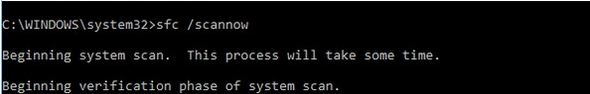
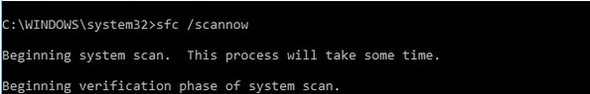
Die Suche brachte wohl keine Fehler hervor.
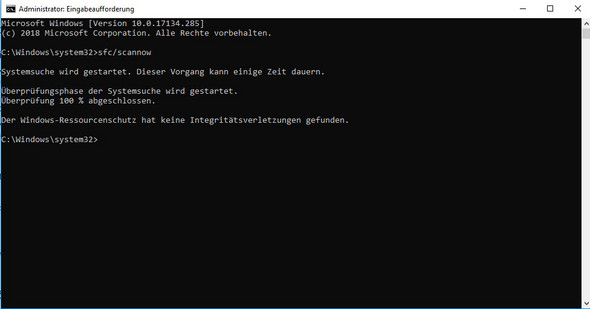
Andere Hilfestellungen?
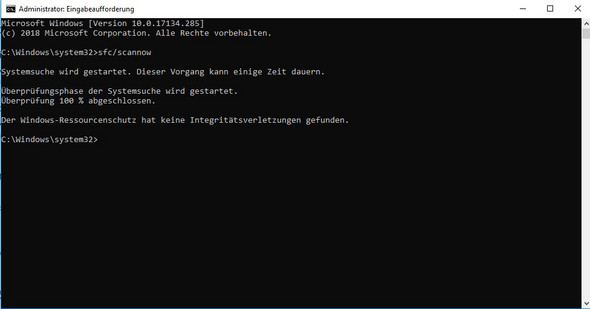
Ok, bin gerade dabei, das Ergebnis poste ich dann hier, ist erst bei 11%