Windows 10 Bluetooth verbinden?
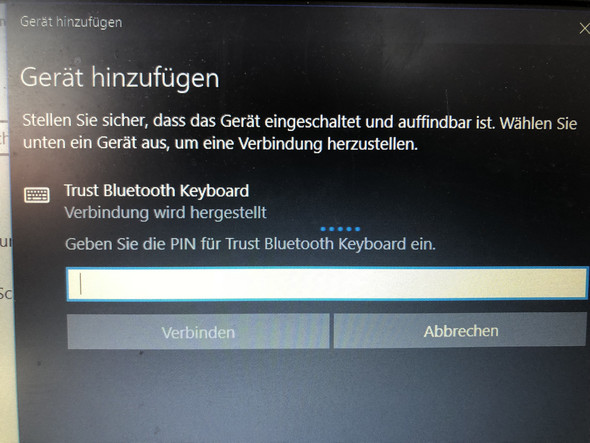
Ich möchte eine Trust bluetooth Tastatur verbinden das Model ist 21581 doch wenn ich bei den Einstellungen auf Bluetooth gehe und dann auf Geräte hinzufügen wird die tasterur angezeigt aber ich werde nach einer Pin gefragt ( siehe Bild unten) die ich aber nicht habe das tritt nur bei der der Tastatur auf bei anderen Geräten wird unten dann eine bin zum eingeben angezeigt!
vielen Dank im Voraus!!!
4 Antworten
Du musst erstmal die Tastatur einschalten. Neben dem Einschaltregler ist ein Knopf (Connect). Diesen hältst du für 3 Sekunden gedrückt. Wenn du dich jetzt verbindest, sagt dir Windows, dass du einen Code mit der Tatstatur eingeben sollst. Nachdem du das gemacht hast, drückst du auf Enter und es sollte klappen.
Hier nochmal die Anleitung von der Trust-Webseite: https://d7qztf2ityad6.cloudfront.net/data/d6873d38a350014e1f2b34e043663314f45ab62d/21564_quickmanuals_VA_1-0.pdf
(Die zweite Reihe ist für Windows-User)
Und hier ist nochmal ein Ausschnitt von der FAQ-Seite:
How to connect with the computer?
- Switch the keyboard ON.
- Press the Connect button for 3 seconds.
- The blue LED on the keyboard will start blinking. The pairing mode is now activated.
- Open the Bluetooth settings on your PC and search for new devices.
- When the Trust Bluetooth Keyboard has been found, select Pair
- Your computer will show you a Passcode.
- Enter this code using the keyboard and press the Enter button on the keyboard.
- Wait until the connection is established. When the LED on the keyboard goes OFF, the connection is made. The keyboard is ready to be used!
Windows doesn't show a pincode. What is the pincode?
When you try to connect for the first time, Windows will display a code to be typed on the Trust keyboard. If this does not work for some reason, Windows may not be able to generate a new code anymore.What you can do to solve this, is to use a random code (for example, 0000) on your own keyboard and on the Trust keyboard too. The first time you need to enter the code (0000) on your own keyboard (e.g. on your laptop) and then click 'Connect.'Then repeat the same code (0000) on the Trust keyboard, followed by ENTER on the Trust keyboard.The connection between your computer and keyboard should now be established. Note: When you enter the code on the Trust keyboard, it must take place immediately (i.e. within a few seconds) after you have typed it on your own keyboard, otherwise Windows will not "get it" and the connection will not be made.
https://www.youtube.com/watch?v=xuAMNWlmoh0 Schau dir das Video an dann sollte das gehen.
War bei mir auch so habe dieses Video gesehen und jetzt geht es
PIN ist entweder 0000 oder 1234