XML zu Ymap?
Hallo, ich versuche eine XML zu Ymap zu konvertieren. Dass funktioniert leider nicht, so wie ich will. wenn ich dies über dass tool "ME2YM" versuche, gibt der mir entweder den Fehler "Failed to read file" oder diesen komischen (siehe bild)
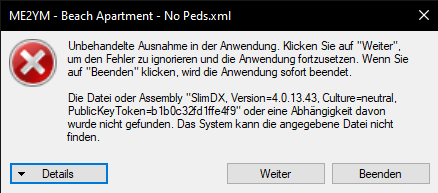
mir wurde bisher vorgeschlagen "C++ Redist 2013" herunterzuladen trotz dessen klappt es nicht.
3 Antworten
Moin, versuche das mal:
1 Ziehe die .xml datei auf deinen DESKTOP (die rohe datei, nicht in einer zip verpackt)
2 Klicke oben links auf das menü "File" und öffne "Open"
3 Wähle die .xml datei aus
4 dann sollte auf dem desktop genau die selbe datei sein nur da ist noch .ymap dazwischen geschrieben
5 öffne OpenIV und ziehe einen belibigen ordner in die linke spalte rein (kann leer sein)
6 erstelle ein neues archiv (links oben auf "file" -> "create archive" -> ".rpf") sodass das archiv in deinem leeren ordner ist
7 ziehe die .ymap.xml file (deine map die wir gerade exportiert haben) in das archiv
8 ziehe die datei wieder auf deinen desktop und dann sollte es eine .ymap file sein !
(das erstellte archiv und den erstellten ordner kannst du dann wieder löschen)
GETTING AN ERROR?
If you seem to be getting an error when opening a map editor and/or a menyoo file, then install this https://slimdx.org/download.php and use the x86 version for *4.0*. Also, make sure that the mod files are not in a zip archive when you run the exe. All files need to be in the same folder, besides the example dlc pack, it's not relevant to this. Hope this helps!
Remove all ped and pickup references from your xml files, these are not supported in ymaps and you will get an xml error when trying to import the map.
https://gta5mod.net/gta-5-mods/tools/map-editor-menyoo-to-ymap-converter-1-0-4/
GETTING AN ERROR?
If you seem to be getting an error when opening a map editor and/or a menyoo file, then install this https://slimdx.org/download.php and use the x86 version for *4.0*. Also, make sure that the mod files are not in a zip archive when you run the exe. All files need to be in the same folder, besides the example dlc pack, it’s not relevant to this. Hope this helps!
Remove all ped and pickup references from your xml files, these are not supported in ymaps and you will get an xml error when trying to import the map