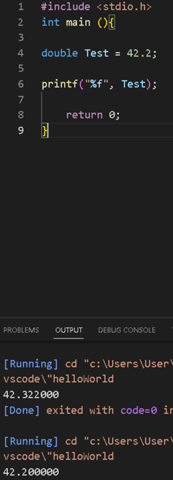Ich möchte klipper zum Laufen bringen
Firmware Configuration:
Mc Architecture: STM32
Processor: STM32F103
Bootloader offset: 28KiB
Commuication interface: USB (on PA11/PA12)
###### Flashing /dev/serial/by-id/usb-1a86_USB_Serial-if00-port0 ...
###### Stop klipper.service ...
[✓ OK] Stop klipper.service successfull!
Flashing out/klipper.bin to /dev/serial/by-id/usb-1a86_USB_Serial-if00-port0
Entering bootloader on /dev/serial/by-id/usb-1a86_USB_Serial-if00-port0
Device reconnect on /sys/devices/platform/soc/3f980000.usb/usb1/1-1/1-1.5/1-1.5:1.0/tt yUSB0
sudo dfu-util -p 1-1.5 -R -a 2 -D out/klipper.bin
dfu-util 0.9
Copyright 2005-2009 Weston Schmidt, Harald Welte and OpenMoko Inc.
Copyright 2010-2016 Tormod Volden and Stefan Schmidt
This program is Free Software and has ABSOLUTELY NO WARRANTY
Please report bugs to http://sourceforge.net/p/dfu-util/tickets/
dfu-util: Invalid DFU suffix signature
dfu-util: A valid DFU suffix will be required in a future dfu-util release!!!
dfu-util: No DFU capable USB device available
Failed to flash to /dev/serial/by-id/usb-1a86_USB_Serial-if00-port0: Error running dfu -util
If the device is already in bootloader mode it can be flashed with the
following command:
make flash FLASH_DEVICE=1eaf:0003
OR
make flash FLASH_DEVICE=1209:beba
If attempting to flash via 3.3V serial, then use:
make serialflash FLASH_DEVICE=/dev/serial/by-id/usb-1a86_USB_Serial-if00-port0
make: *** [src/stm32/Makefile:111: flash] Error 255
>>>>>> Flashing failed!
>>>>>> Please read the console output above!