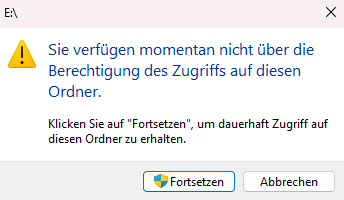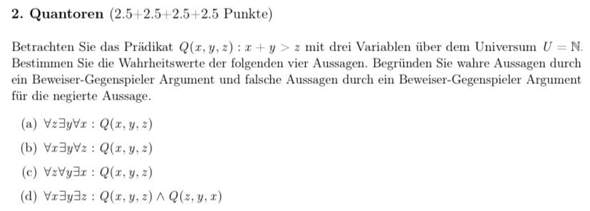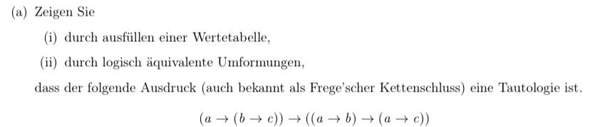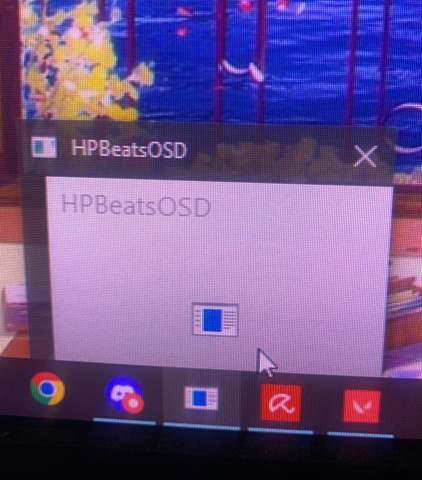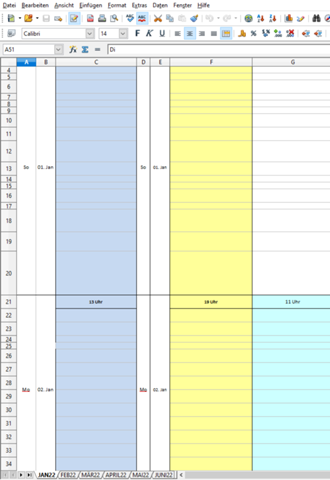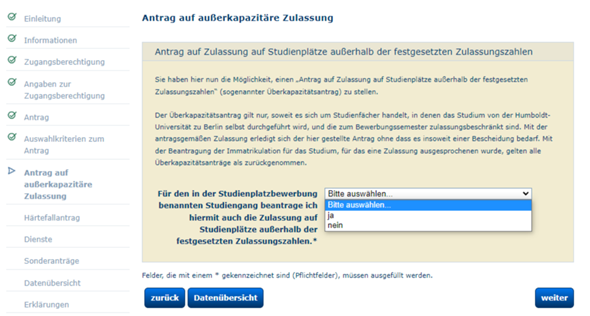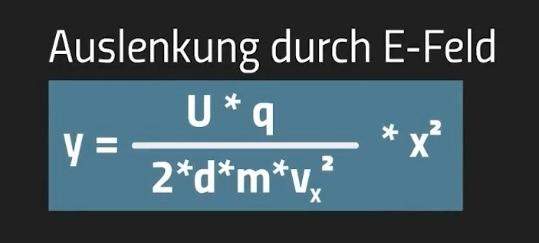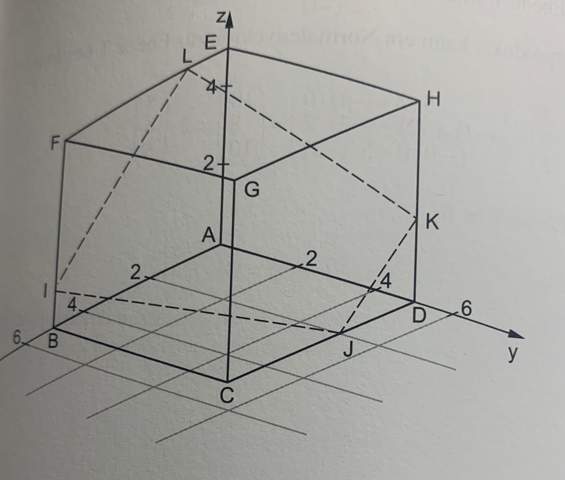USB Stick Zugriff verweigert?
Hey,
Anfangs wurde mein USB Stick nicht erkannt, deshalb habe ich den Datenträgerbuchstaben geändert, dann als ich auf meinen USB Stick zugreifen will kommt folgendes:
Wenn ich auf Fortsetzen klicke:
Wenn ich auf Sicherheit klicke:
Nun weiß ich nicht was ich machen soll.