System Volume Information auf USB gelöscht was tun?
Ich habe ausversehen mit diskpart auf windows den ,,system volume information" ordner gelöscht und jetzt zeigt der usb nur noch als leer an (Bild)
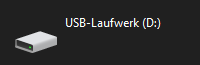
2 Antworten

Von gutefrage auf Grund seines Wissens auf einem Fachgebiet ausgezeichneter Nutzer
PC, Computer, Technik
Geht ganz easy mit Diskpart. Musst eine Partition erstellen:
- At a command prompt, type: diskpart
- At the DISKPART prompt, type list disk (Note the drive number you wish to manipulate.)
- At the DISKPART prompt, type: select disk 0 (This selects disk to edit; make sure to type in the disk number from step two.)
- At the DISKPART prompt, type create partition primary size=10000 (The size parameter refers to the size in megabytes. In this case, 10000 equals 10 GB. Change the word primary to extended to create an extended partition. If you do not set a size, then all available space on the disk will be used for the partition.)
- At the DISKPART prompt, type assign letter=D (Choose an unused drive letter.)
- At the DISKPART prompt, type exit
- From the command prompt, use the format command, or the Disk Management utility in Windows or any disk format tool to format the drive. You would typically use the NTFS file system during the initialization process.
Woher ich das weiß:Berufserfahrung – FaSi /Second level support


hat nicht geklappt aber ich habe mir dann IM-Magic Partition Resizer Free heruntergeladen und damit hat es dann funktioniert

Erstell halt eine neue Partition da drauf. Entweder in der Datenträgerverwaltung oder mit Diskpart
Woher ich das weiß:eigene Erfahrung – Informatikstudium
