Selenium geht nicht?
Abend zusammen,
weiß jemand was ich hier falsch gemacht habe?
from selenium import webdriver
browser = webdriver.Firefox()
browser.get("http://google.de/")
Das ist der Error:
Traceback (most recent call last):
File "/home/thomas/Desktop/Python/automationtest1.py", line 3, in <module>
browser = webdriver.Firefox()
File "/home/thomas/PycharmProjects/pythonProject/venv/lib/python3.8/site-packages/selenium/webdriver/firefox/webdriver.py", line 164, in __init__
self.service.start()
File "/home/thomas/PycharmProjects/pythonProject/venv/lib/python3.8/site-packages/selenium/webdriver/common/service.py", line 81, in start
raise WebDriverException(
selenium.common.exceptions.WebDriverException: Message: 'geckodriver' executable needs to be in PATH.
3 Antworten

Du darfst den Pfad meines wissens nicht an firefox übergeben
Aber schön dass du noch firefox nutzt!

Sag mal geht es dir noch gut firefo xist besser und schneller als brave

Ja klar, ich habe selber mehrere Jahre Firefox genutzt. Das Ding is langsam af.

"gekodriver.exe" sollte sich im gleichen Pfad befinden wie der Script den du gemacht hast.
Ansonsten kannst du den Pfad auch manuell angeben:
browser = webdriver.Firefox(executable_path='C:\*PATH*\gekodriver.exe')

Habe das jetzt gemacht, geht aber trotzdem nicht :/
Traceback (most recent call last):
File "C:\Users\tkoll\AppData\Local\Programs\Python\Python39\lib\runpy.py", line 197, in _run_module_as_main
return _run_code(code, main_globals, None,
File "C:\Users\tkoll\AppData\Local\Programs\Python\Python39\lib\runpy.py", line 87, in _run_code
exec(code, run_globals)
File "c:\program files (x86)\microsoft visual studio\2019\community\common7\ide\extensions\microsoft\python\core\debugpy\__main__.py", line 45, in <module>
cli.main()
File "c:\program files (x86)\microsoft visual studio\2019\community\common7\ide\extensions\microsoft\python\core\debugpy/..\debugpy\server\cli.py", line 430, in main
run()
File "c:\program files (x86)\microsoft visual studio\2019\community\common7\ide\extensions\microsoft\python\core\debugpy/..\debugpy\server\cli.py", line 267, in run_file
runpy.run_path(options.target, run_name=compat.force_str("__main__"))
File "C:\Users\tkoll\AppData\Local\Programs\Python\Python39\lib\runpy.py", line 267, in run_path
code, fname = _get_code_from_file(run_name, path_name)
File "C:\Users\tkoll\AppData\Local\Programs\Python\Python39\lib\runpy.py", line 242, in _get_code_from_file
code = compile(f.read(), fname, 'exec')
File "C:\Users\tkoll\source\repos\PythonApplication1\PythonApplication1\PythonApplication1.py", line 5
driver = webdriver.Firefox("C:\Users\tkoll\AppData\Roaming\Microsoft\Windows\Start Menu\Programs\Python 3.9\Browser\geckodriver.exe")
^
SyntaxError: (unicode error) 'unicodeescape' codec can't decode bytes in position 2-3: truncated \UXXXXXXXX escape

Alles Wichtige steht schon da:
selenium.common.exceptions.WebDriverException: Message: 'geckodriver' executable needs to be in PATH.
- Als vorbereitenden Schritt (falls noch nicht getan) am besten den aktuellen Geckodriver installieren https://github.com/mozilla/geckodriver/releases).
- PATH-Umgebungsvariable setzen (der Installationspfad des Geckodriver (also der Ordner, in dem die Executable liegt) wird ihr angehängt (Tutorial für Windows).
- Programm neustarten (oder den Rechner, falls es nicht instant wirkt)

Habe das jetzt gemacht, geht aber trotzdem nicht :/
Traceback (most recent call last):
File "C:\Users\tkoll\AppData\Local\Programs\Python\Python39\lib\runpy.py", line 197, in _run_module_as_main
return _run_code(code, main_globals, None,
File "C:\Users\tkoll\AppData\Local\Programs\Python\Python39\lib\runpy.py", line 87, in _run_code
exec(code, run_globals)
File "c:\program files (x86)\microsoft visual studio\2019\community\common7\ide\extensions\microsoft\python\core\debugpy\__main__.py", line 45, in <module>
cli.main()
File "c:\program files (x86)\microsoft visual studio\2019\community\common7\ide\extensions\microsoft\python\core\debugpy/..\debugpy\server\cli.py", line 430, in main
run()
File "c:\program files (x86)\microsoft visual studio\2019\community\common7\ide\extensions\microsoft\python\core\debugpy/..\debugpy\server\cli.py", line 267, in run_file
runpy.run_path(options.target, run_name=compat.force_str("__main__"))
File "C:\Users\tkoll\AppData\Local\Programs\Python\Python39\lib\runpy.py", line 267, in run_path
code, fname = _get_code_from_file(run_name, path_name)
File "C:\Users\tkoll\AppData\Local\Programs\Python\Python39\lib\runpy.py", line 242, in _get_code_from_file
code = compile(f.read(), fname, 'exec')
File "C:\Users\tkoll\source\repos\PythonApplication1\PythonApplication1\PythonApplication1.py", line 5
driver = webdriver.Firefox("C:\Users\tkoll\AppData\Roaming\Microsoft\Windows\Start Menu\Programs\Python 3.9\Browser\geckodriver.exe")
^
SyntaxError: (unicode error) 'unicodeescape' codec can't decode bytes in position 2-3: truncated \UXXXXXXXX escape
Press any key to continue . . .

Nein, hast du nicht. Ich habe nirgendwo geschrieben, dass du den Pfad zur Executable an die Firefox-Methode übergeben sollst, auch wenn das eine alternative Lösung sein mag.
Das Problem liegt bei den Backslashes im String. Entweder du maskierst sie mit einem vorhergehenden Backslash (\\) oder du verwendest einen Rawstring.
Beispiel:
print(r"c:\some\path")
Ich benutze die Mülltonne lediglich für die Automatisierung, weil es keinen driver für brave gibt...