DAZN lässt sich nicht kündigen?
Hallo zusammen
Ich habe mich bei Dazn angemeldet und will es jetzt kündigen, jedoch kann ich mich nicht anmelden im Internet.
Ich zahle über den AppStore mit dem Fingerprint.
1 Antwort
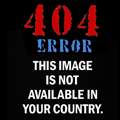
Von gutefrage auf Grund seines Wissens auf einem Fachgebiet ausgezeichneter Nutzer
Apple
Du musst es bei iTunes unter Abos kündigen.
Please follow the steps below to cancel your DAZN via Apple (iTunes) subscription
You can review and cancel your DAZN subscription within iTunes on a computer.
- Go to Account
- Chose “View my Account” and within the Subscriptions page, select Manage.
Quick ways to access your account on your device:
- iOS:
- The easiest way to cancel your DAZN account is to access the My Account section within the menu in the DAZN app. You’ll then find a link to the iTunes Store where you can cancel at any time and your subscription will run to the end of your current payment period.
- Apple TV:
- On your Apple TV, you can also manage your subscription in Settings > Accounts > Subscriptions > Manage Subscriptions.